Manage Extensions
System Designer has a extensible architecture that provides a way to add new features on the fly with extensions.
What are extensions ?
Extensions are in fact systems that can be installed on the fly in System Designer.
What can be done in extension?
- toolbar item creation,
- actions when clicking on them and
- dialog creations.
Install an Extension
- click on the extension manager button on the left toolbar,
- a dialog is shown,
- select the extension you want to install
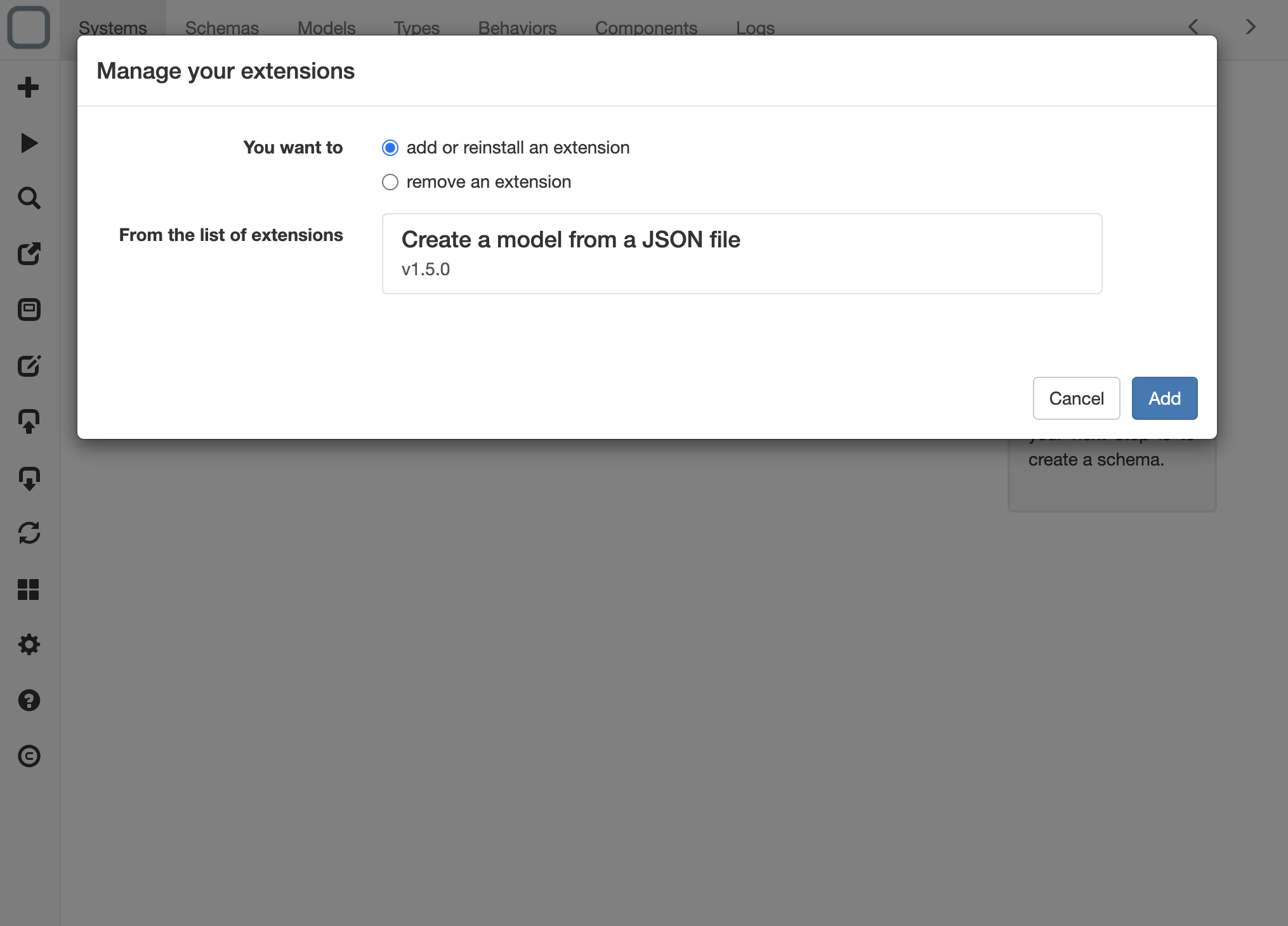
- click on the Add button,
- you will see a message that tells that the extension is installed
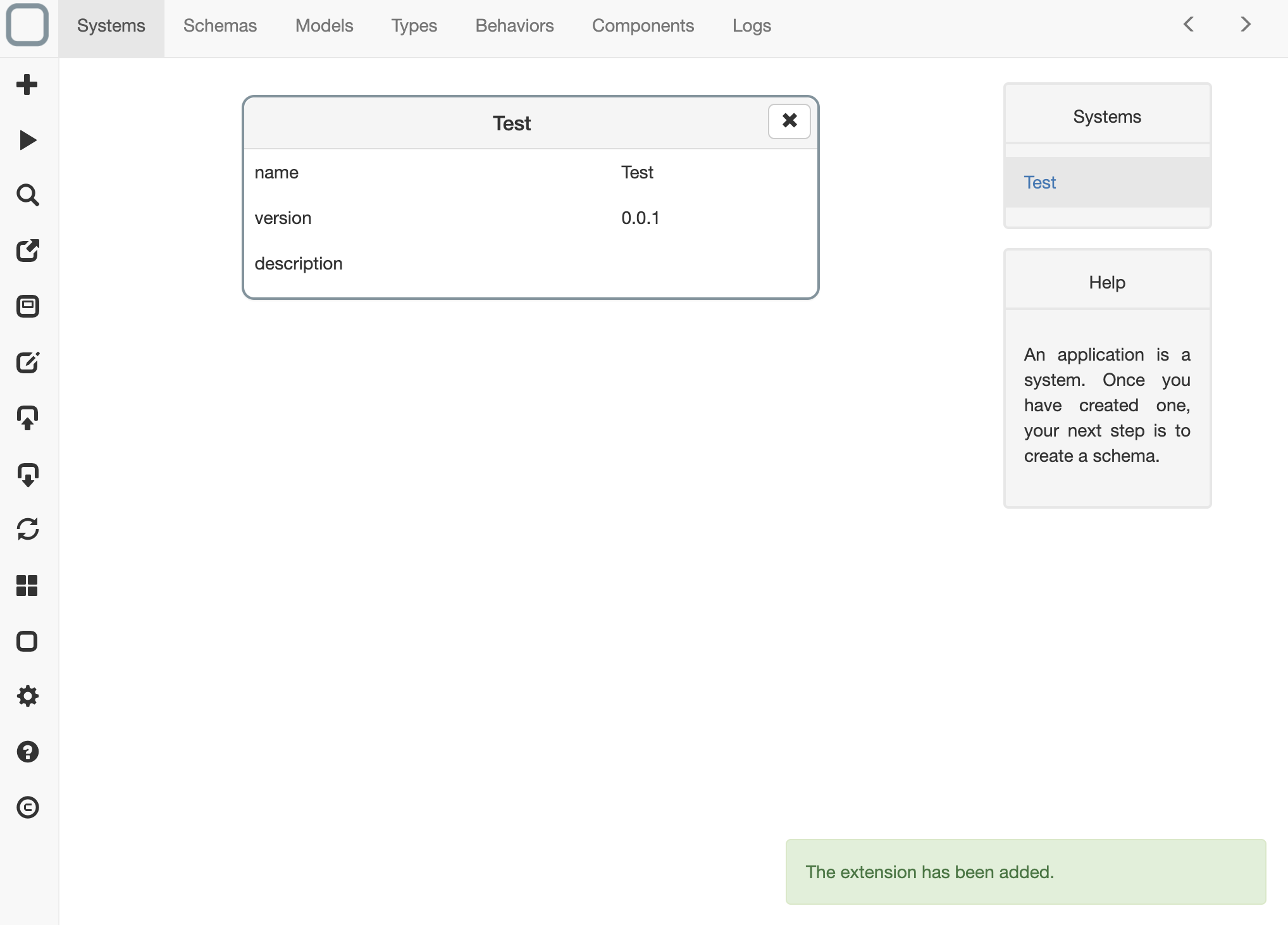
- a new icon appears on the left toolbar,
- click on it,
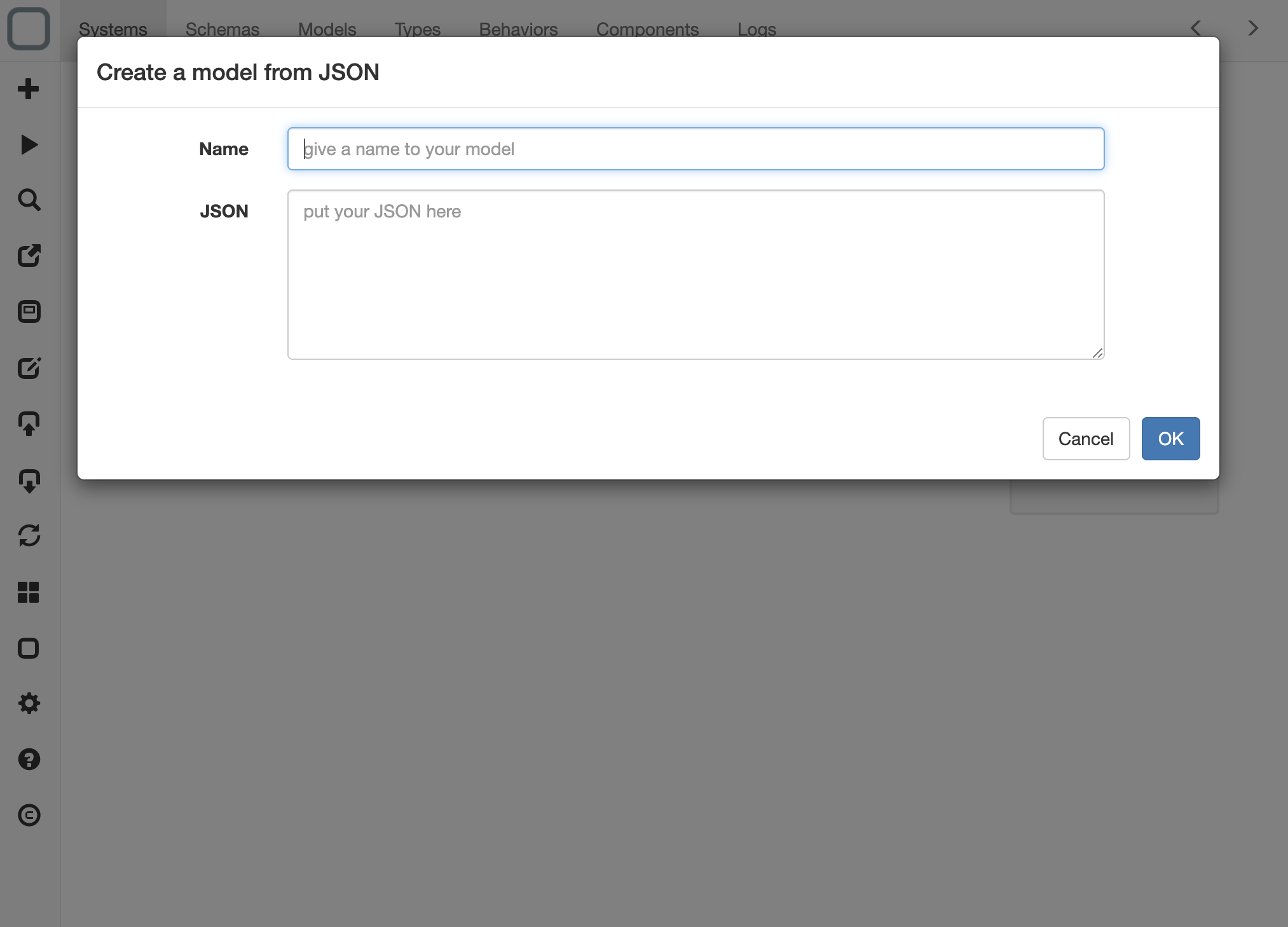
- you can now use the extension.
Extension installed by default
By default System Designer has Create a model from a JSON extension that provides an easy way to create a model from a JSON file.
