Create a Type
Types defined in System Designer can be the used in type property of a model.
Create a type
To create a type in System Designer:
- click on the Types tab,
- click on the '+' button on the left toolbar,
- type the name of your type,
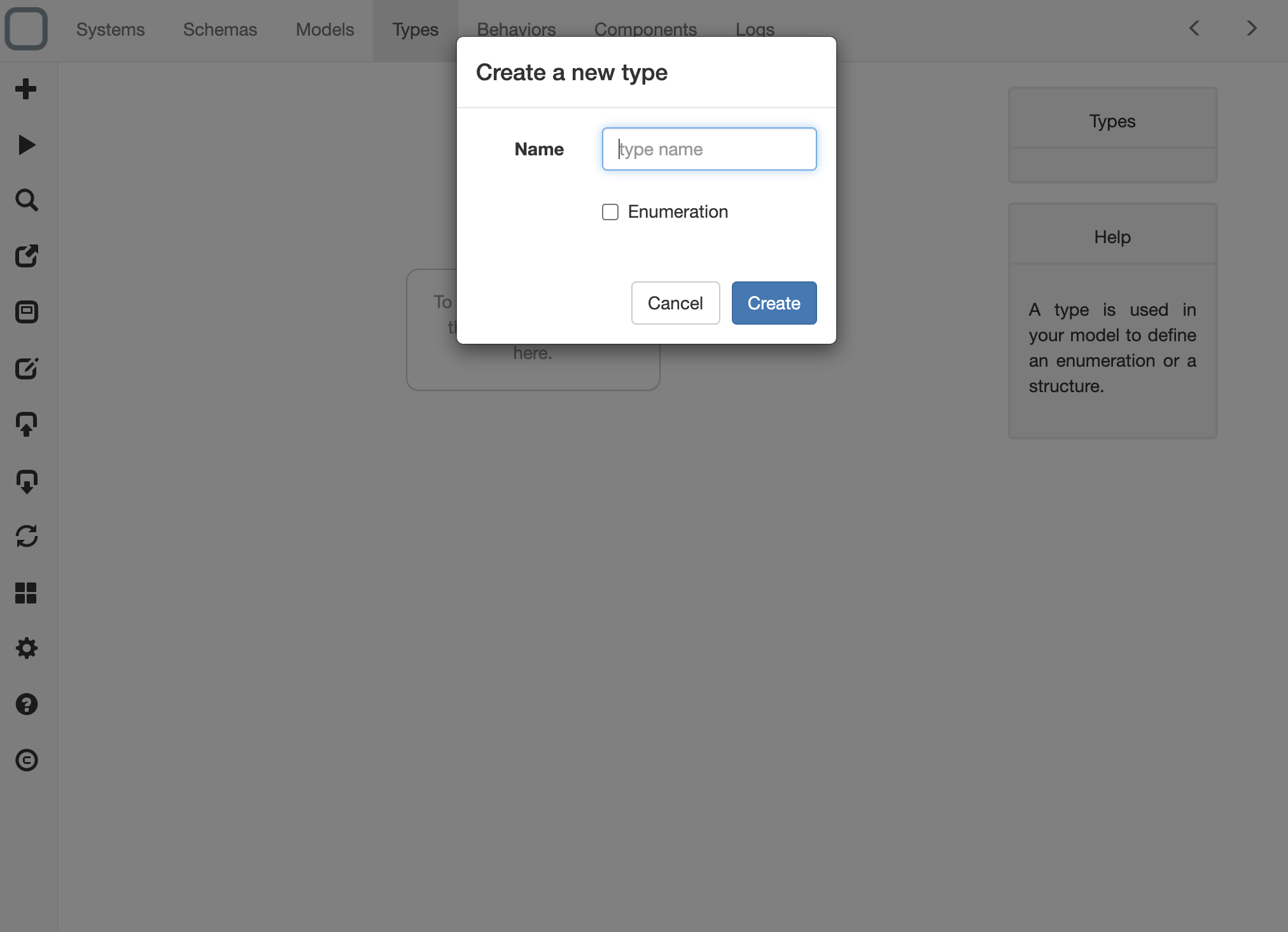
- click on Enumeration checkbox if you want to create an enumeration,
- then click on Create button,
- a new type is now created and appears in the Types list:
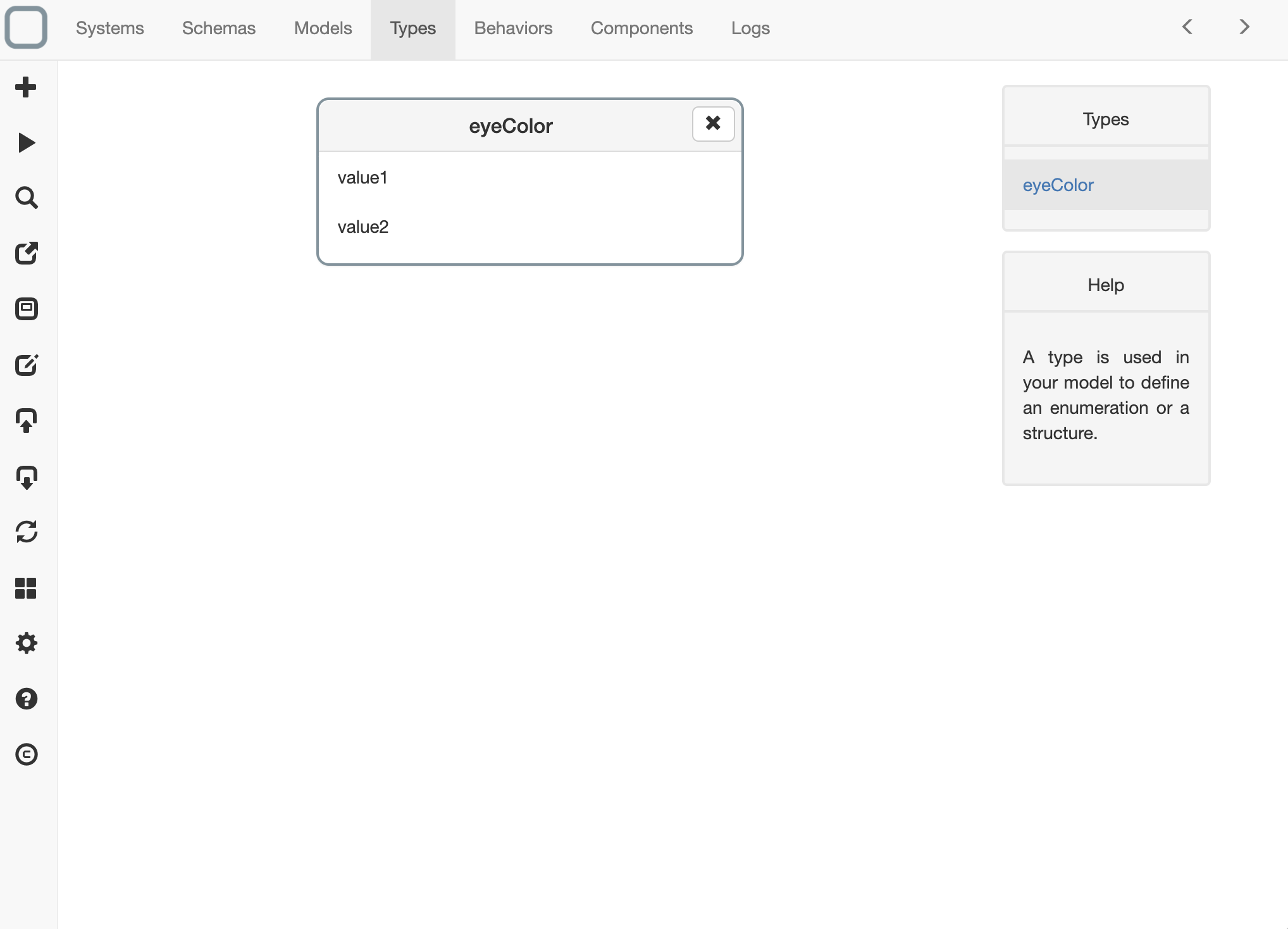
- this new type can be then used in your model.
Update a type
- click on the created type,
- an editor will open the content of the type,
- you can now edit the configuration of the type:
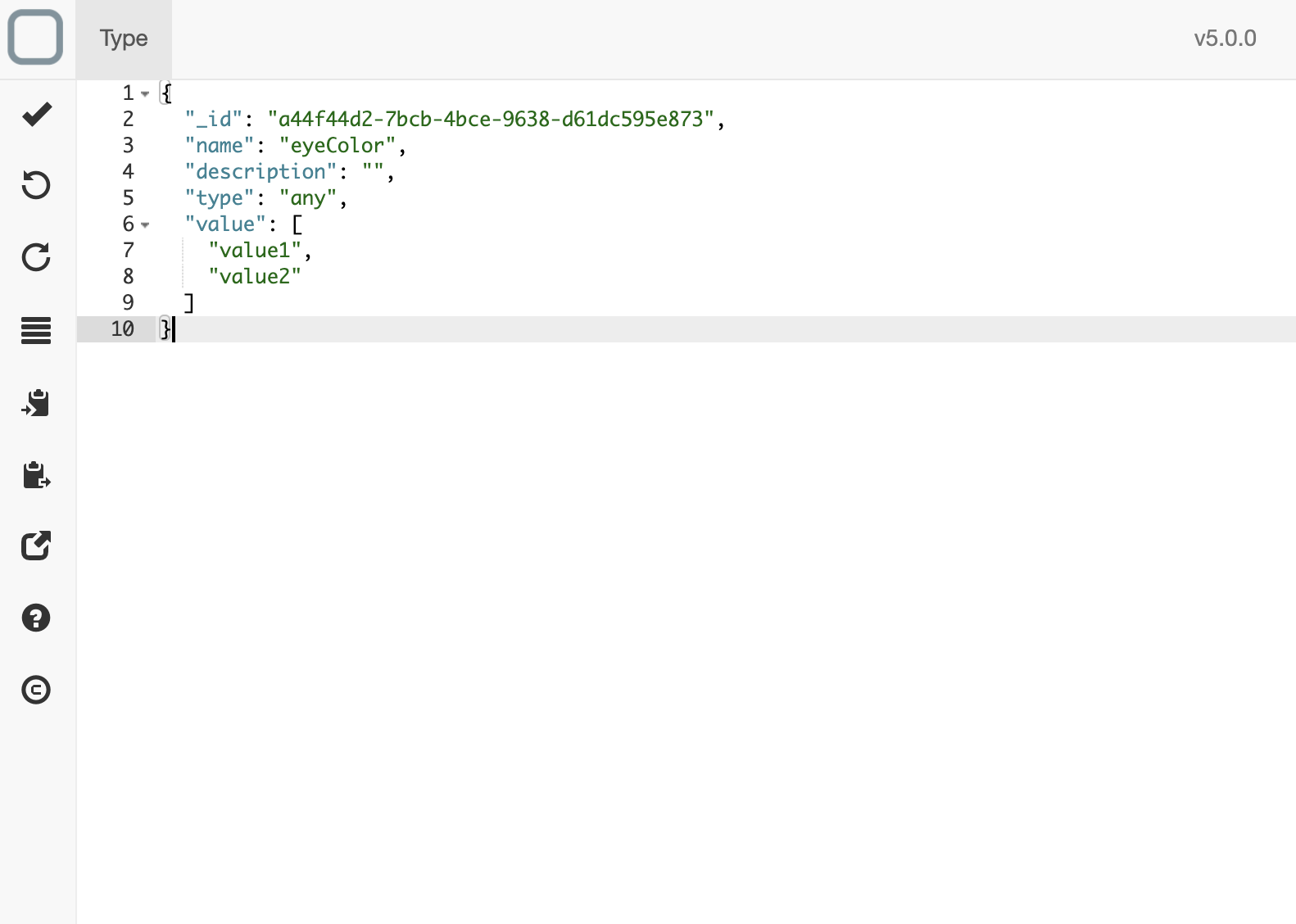
What is a configuration?
A configuration is an object in which you declare the properties of your type.
Define an enumeration
To define an enumeration click on the Enumeration checkbox when creating a type. Then set the type of your enumeration (it is any by default) and add all the value of your enumeration in the value array.
{
"_id": "a44f44d2-7bcb-4bce-9638-d61dc595e873",
"name": "color",
"description": "list of colors",
"type": "string",
"value": [
"blue",
"red",
"green",
"maroon"
]
}
In the example we have defined a color type that is a string enumeration. It could have for value: blue, red, green or maroon.
In the configuration object of a enumeration you have:
- _id : string, unique id of the enumeration.
- name : string, name of the enumeration.
- description : string, comments about the enumeration.
- type : string, the type of the enumeration.
- value : array, possible values of the enumeration.
What types can be set?
- boolean, string, number, array, date: standard types,
- object: for non typed object,
- css, html, javascript, json, text: for live editing of CSS, HTML, JavaScript, JSON or a text and
- any: for any kind of type.
Use an enumeration in the model
To use an enumeration type in a model set the type value of a property with an enumeration type.
{
"_id": "aae7856b-e531-479d-9ddc-ae7590e4ca93",
"_name": "Jedi",
"_description": "",
"eyeColor": {
"description": "",
"type": "eyeColor",
"readOnly": false,
"mandatory": false,
"default": "maroon"
},
}
In this example, a Jedi model, eyeColor has eyeColor type, which is an enumeration type.
When defining a type in the model do not forget to set a default value.
Use an enumeration in a component
This type can be used to define eyeColor value in a component:
{
"_id": "luke",
"eyeColor": "maroon"
}
if a not valid value is set for an enumeration you will have an error message in the logs.
Use an enumeration in the code
You can get and set an enumeration very easily with APIs:
const luke = this.require('luke');
// get the eyeColor of luke component
luke.eyeColor();
// set the eyeColor of luke component
luke.eyeColor('maroon');
Define a structure
If you want to define a new type that is a structure, do not click on the Enumeration checkbox when creating a type. Then define the different properties of your structure in schema configuration object.
{
"_id": "a44f44d2-7bcb-4bce-9638-d61dc595e873",
"name": "address",
"description": "an address",
"type": "object",
"schema": {
"city": {
"type": "string",
"mandatory": false,
"default": ""
},
"zip": {
"type": "number",
"mandatory": false,
"default": 1
},
"country": {
"type": "string",
"mandatory": false,
"default": ""
}
}
}
In this example we have defined address type that is composed of a city, zip and country property.
In the configuration object of a enumeration you have:
- _id : string, unique id of the structure.
- name : string, name of the structure.
- description : string, comments about the structure.
- type : string|array, the type of the structure. Must be object.
- schema : object, the properties of the structure. A property is defined by a configuration object that has for properties:
- type : string|array, the type of the property.
- mandatory : boolean, true if the property is mandatory.
- default: any, default value of the property. It needs to have the type defined in type property.
What types can be set?
- boolean, string, number, array, date: standard types,
- object: for non typed object,
- css, html, javascript, json, text: for live editing of CSS, HTML, JavaScript, JSON or a text and
- any: for any kind of type.
Use a structure in the model
To use the new type in a model set the type value of a property with the new created type.
{
"_id": "aae7856b-e531-479d-9ddc-ae7590e4ca93",
"_name": "Jedi",
"_description": "",
"location": {
"description": "",
"type": "address",
"readOnly": false,
"mandatory": false,
"default": {}
}
}
In this example, a Jedi model, location has address type.
When defining a type in the model do not forget to set a default value.
Use a structure in a component
{
"_id": "luke",
"location": {
"city": "Tatooine city",
"zip": 12345,
"country": "Tatooine"
}
}
Use a structure in the code
If a type is a structure, you can get and set its values very easily.
const luke = this.require('luke');
// get the country of luke component
luke.location().country();
// set the country of luke component
luke.location().country('Tatooine');
In this example location has address type. Because it has got a country property we can get and set its values with APIs.
Define an alias
To organize your type you can define an alias for a type. To do that just set the type information with the corresponding type.
{
"_id": "a44f44d2-7bcb-4bce-9638-d61dc595e873",
"name": "title",
"description": "Title of a movie",
"type": "string"
}
In this example title type is a string and can be used in your model as an alias of string type. Example:
{
"_id": "aae7856b-e531-479d-9ddc-ae7590e4ca94",
"_name": "Movie",
"_description": "",
"title": {
"description": "title of the movie",
"type": "title",
"readOnly": false,
"mandatory": false,
"default": ""
}
}
