Import a System
In System Designer, you can import systems you have exported (as JSON file).
System importation
To import a system:
- just click on the 'Import' button and select the file you want to import:
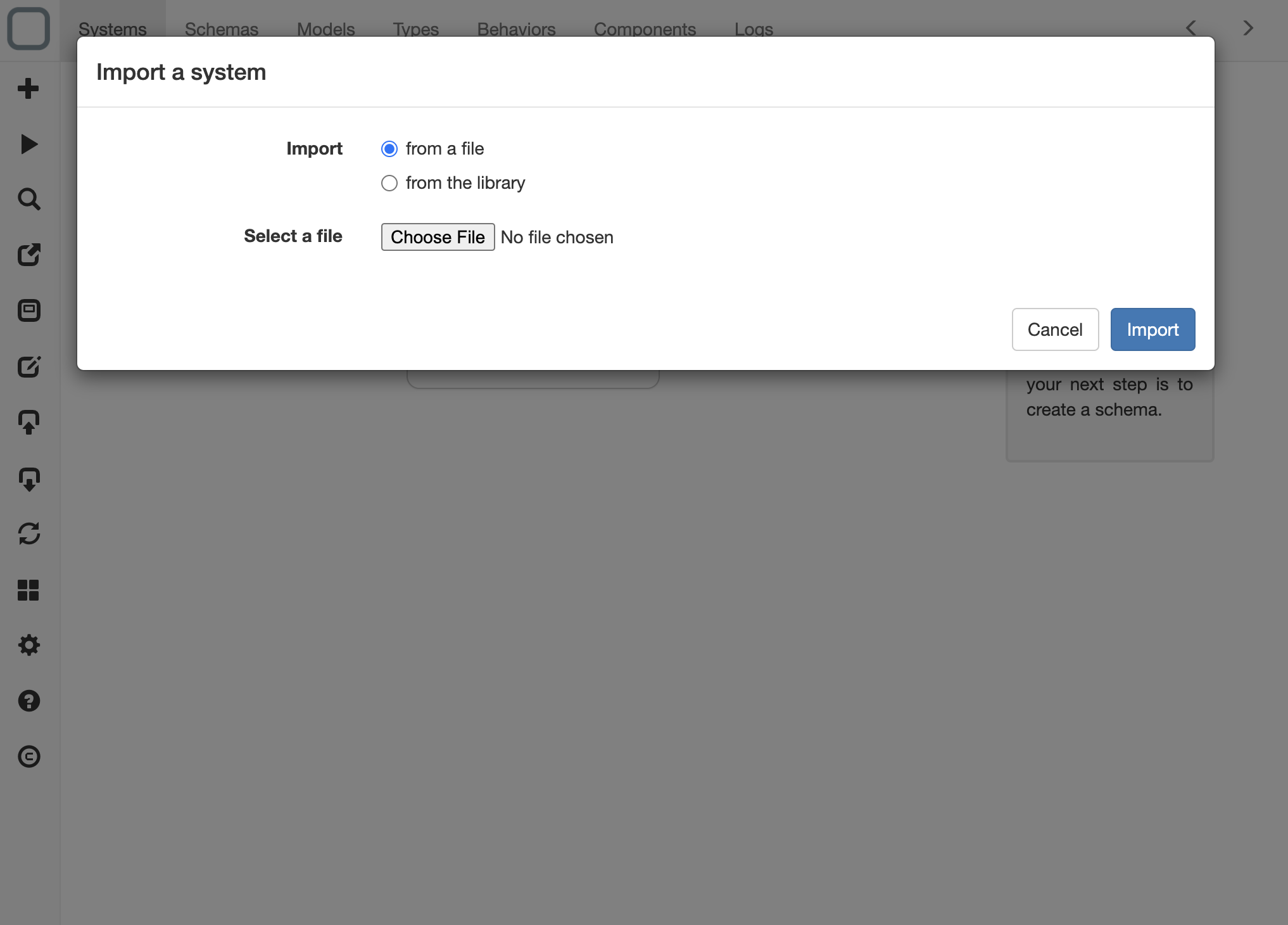
When clicking on the 'Import' button, your system will be then imported.
Composition can override your data
If you choose to compose the imported system with the current, your schemas, models, behaviors, types or components could be overrided.
- or drag and drop a system on System Designer. In that case, a new dialog will appeared.
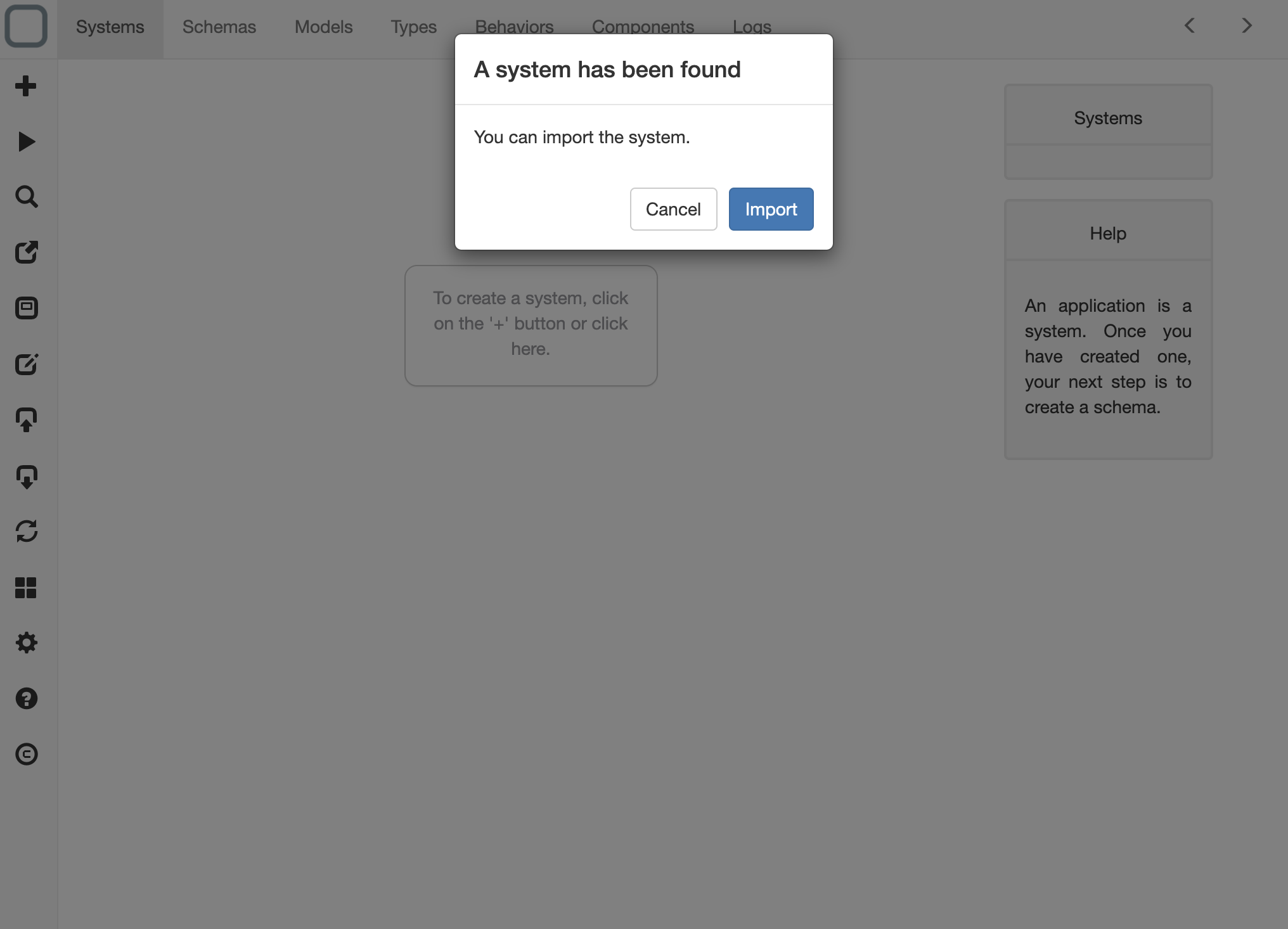
When clicking on the 'Import' button, your system will be then imported.
Version compatibility
This feature is only available on the Windows, macOS, Linux and PWA versions of System Designer.
