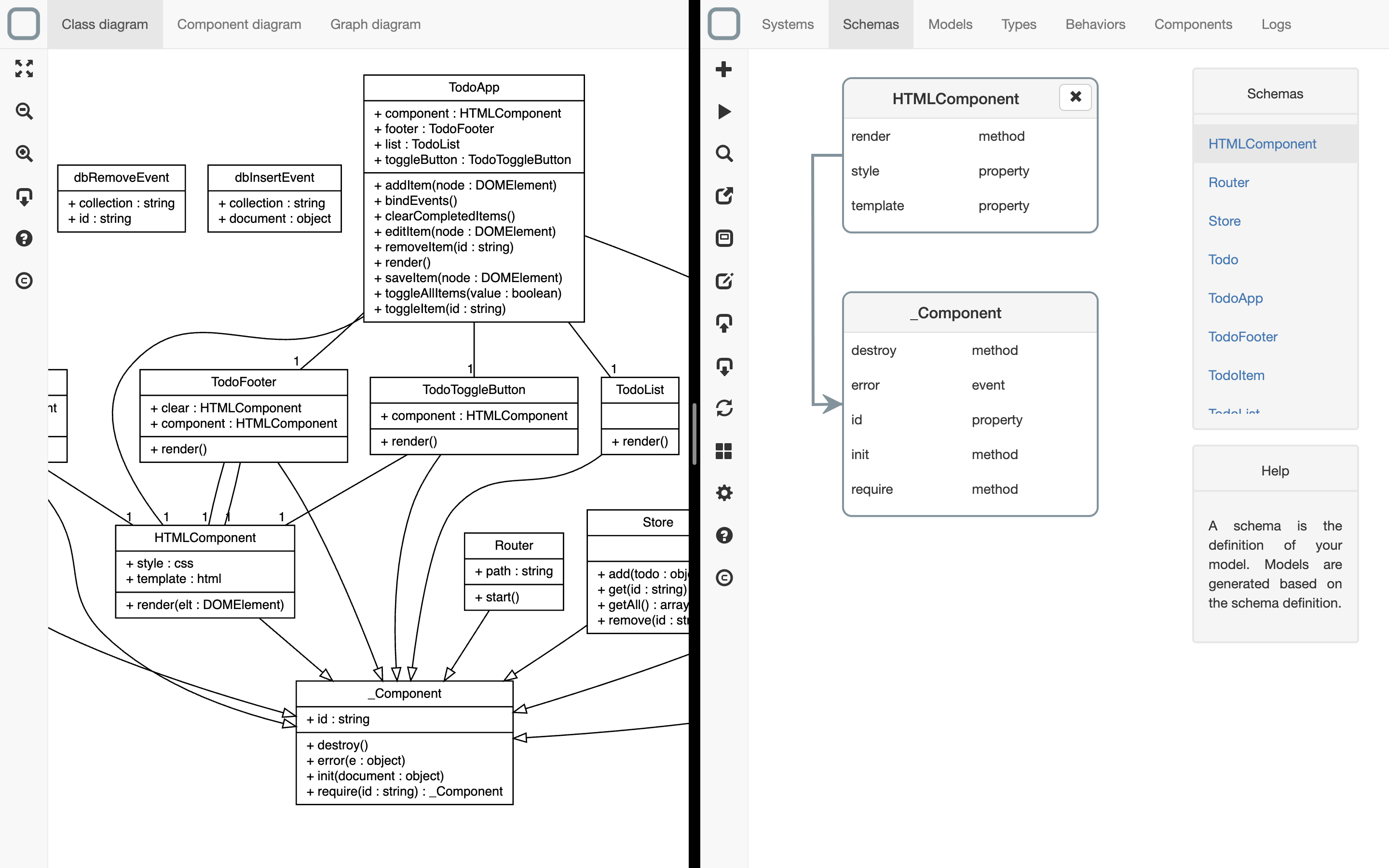Generate a diagram
version compatibility
This feature is only available on the Windows, macOS, Linux and PWA versions of System Designer.
You can generate a Class diagram, Component diagram of a Graph (if your system is a graph system) of your entire system and export it in SVG.
View the diagram
To generate a css diagram:
- just click on the corresponding button in the toolbar (the 5th button from the top)
- or type Command + D (on macOS) / Control + D (on Windows).
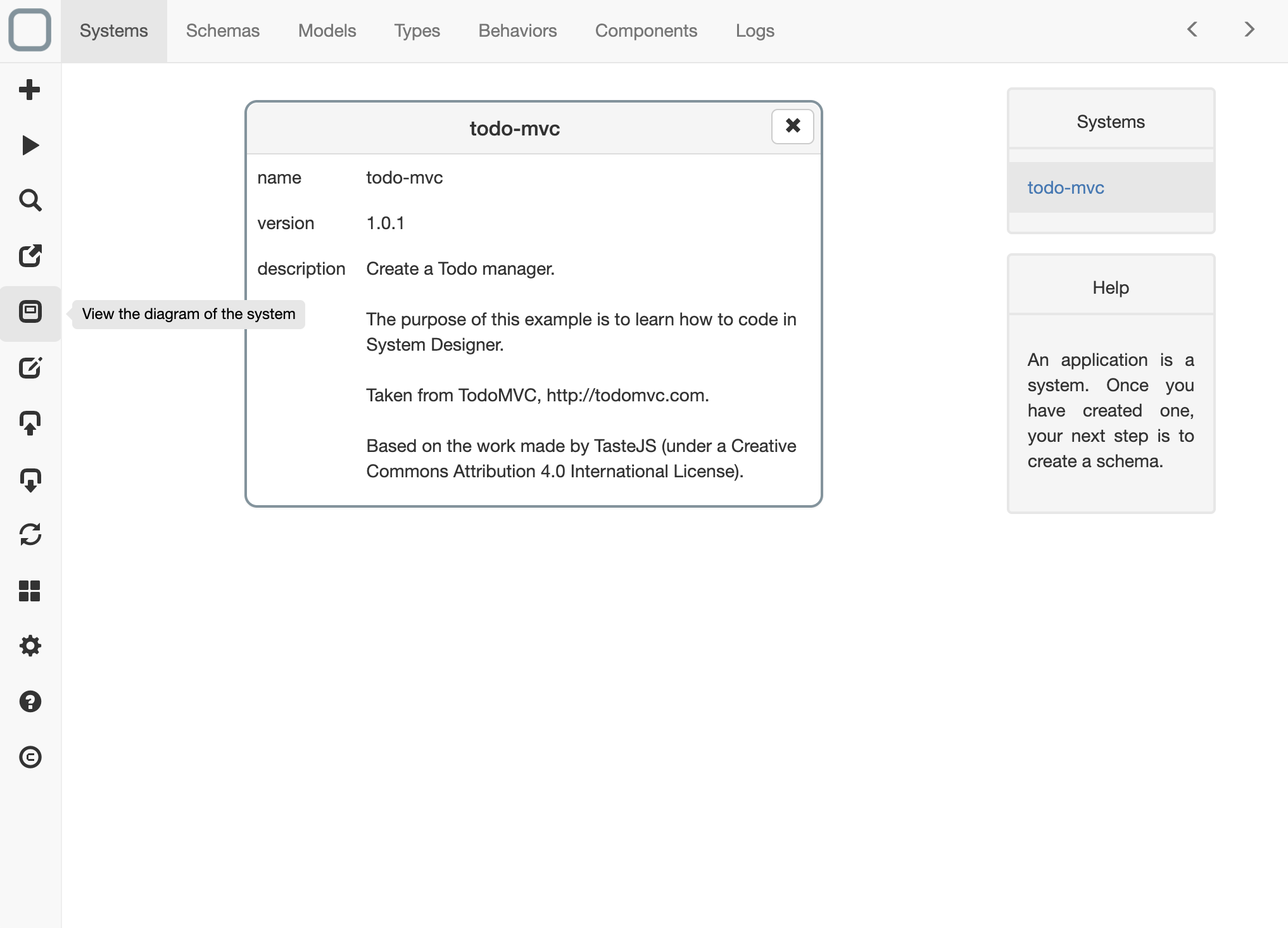
Then a new window will open and you will see the diagram of your system.
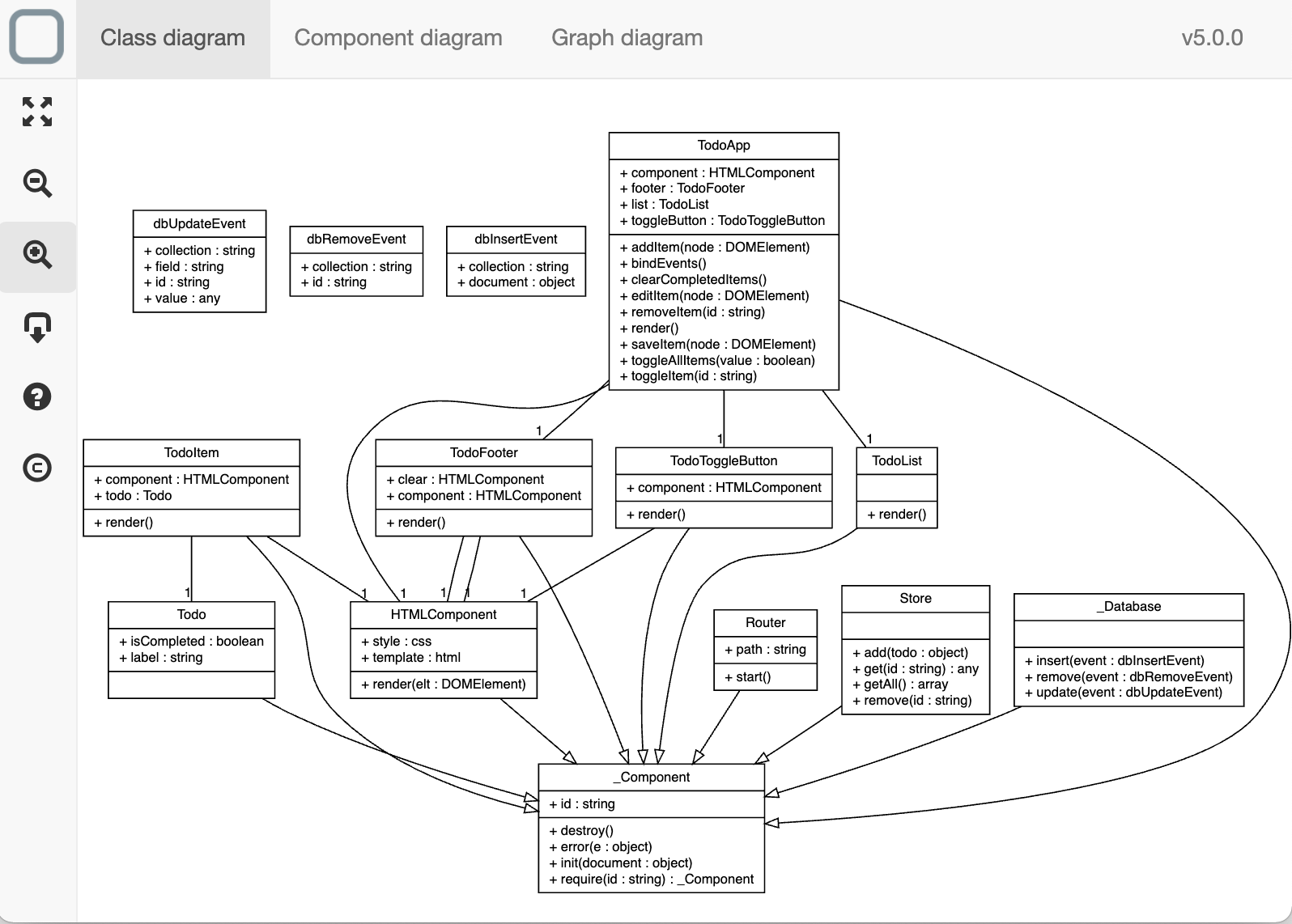
You will be able to:
- zoom in/out
- or move the diagram to explore the model.
Dynamic generation
If you work on your system when your diagram window is still open, you will notice that the diagram is generated everytime you update the schema, model or component of the system. So keep the diagram window open, you will find this way of working very useful.