Test a server-side application
Version Compatibility
This feature is only available on the Windows, macOS and Linux version of System Designer.
This tutorial will show you how to run a simple Node.js application with System Designer.
Create a system
- create a system,
- click on Behaviors tab,
- click on the start behavior,
- set the code of the behavior with this code:
function start() {
const http = require('http'),
logger = this.require('logger');
http.createServer(function (req, res) {
res.writeHead(200);
res.end('hello world\n');
}).listen(1234);
logger.info('server is running at http://127.0.0.1:1234');
}
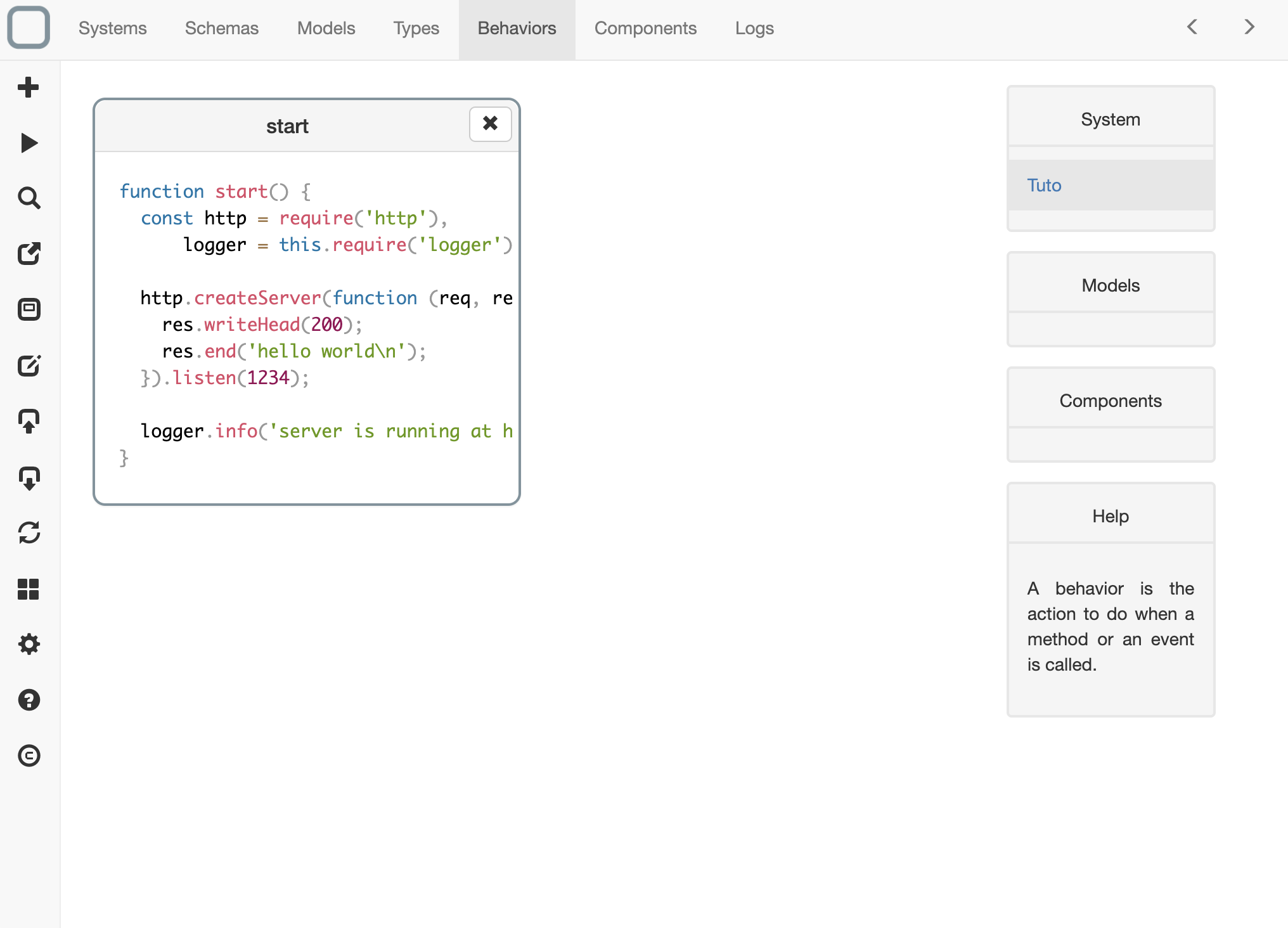
Test your system
- run your system,
- open a browser,
- go to http://127.0.0.1:1234 and
- see the result.
There are some limitations
You can only run systems that uses Node.js native apis.
