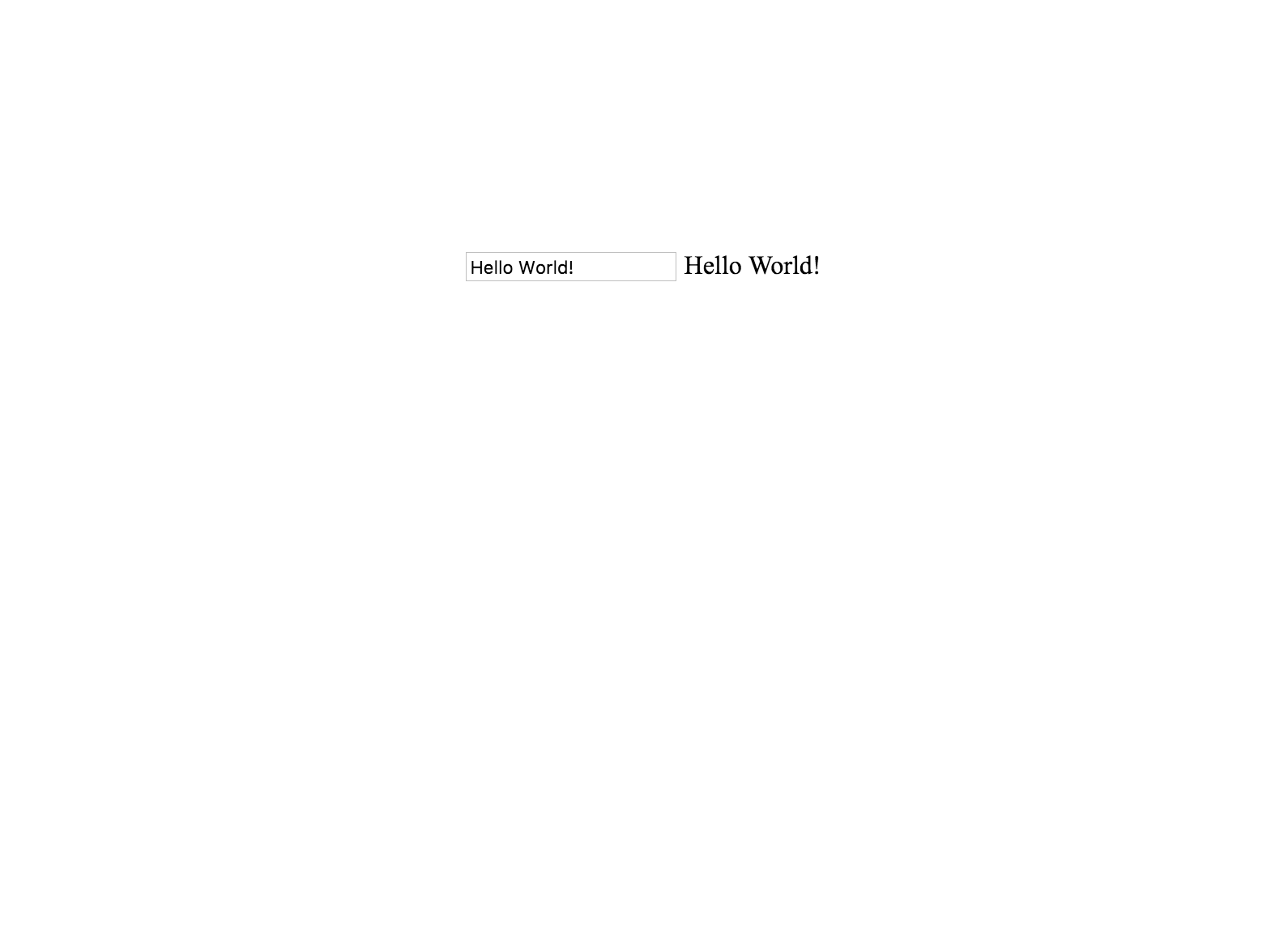List of Examples
Here a list of examples that you can import in System Designer and test.
How to install the examples?
- right-click on Download the example,
- save it on your computer,
- open System Designer,
- drop the saved file on System Designer,
- a dialog will be shown and
- click on Import button.
Create a Todo manager
The purpose of this example is to learn how to code in System Designer.
Taken from TodoMVC. Based on the work made by TasteJS (under a Creative Commons Attribution 4.0 International License).
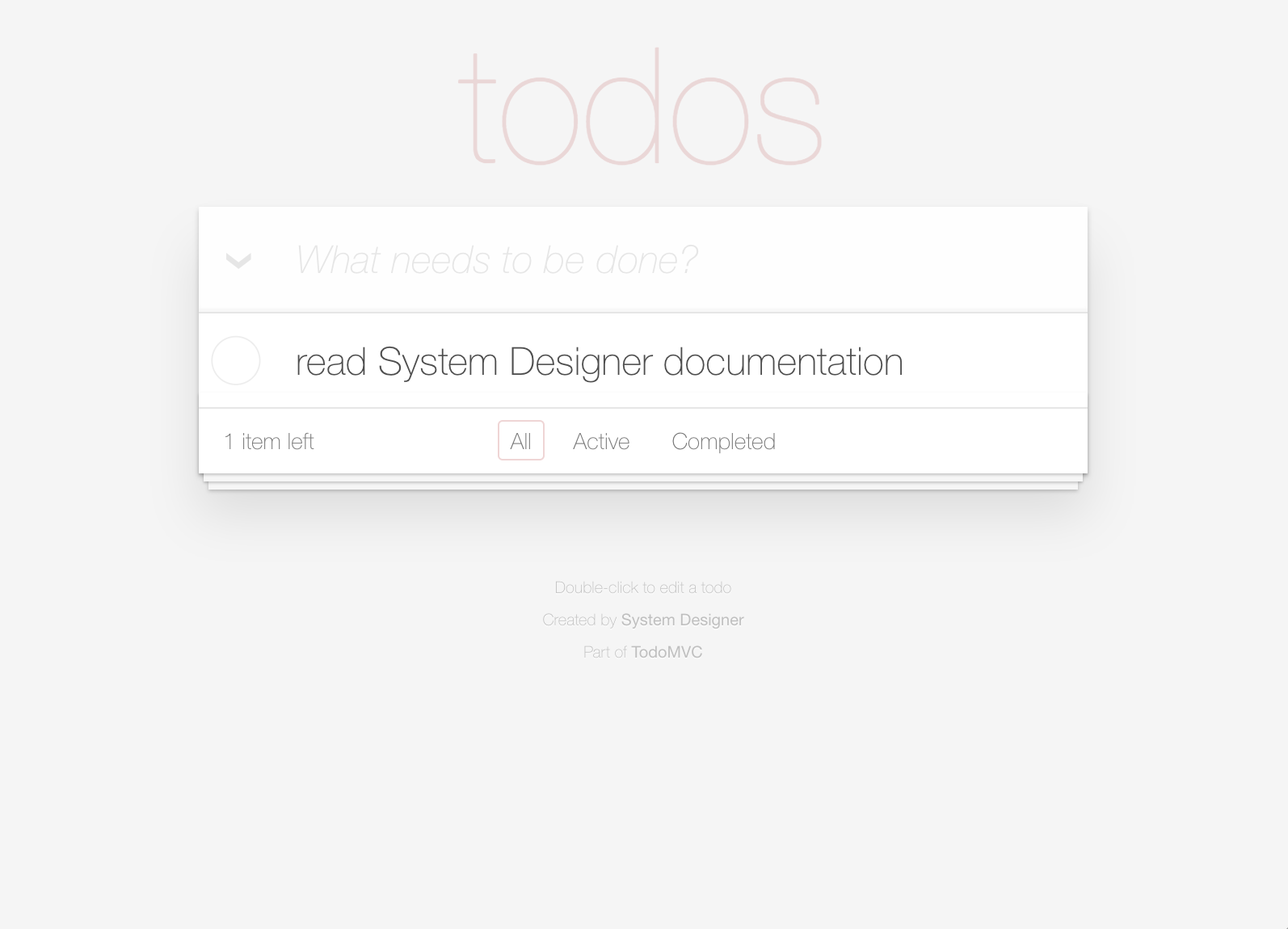
Create a DVD collection
This system shows a list of DVD.
If you create a DVD Component when running the system, the list will be automatically updated.
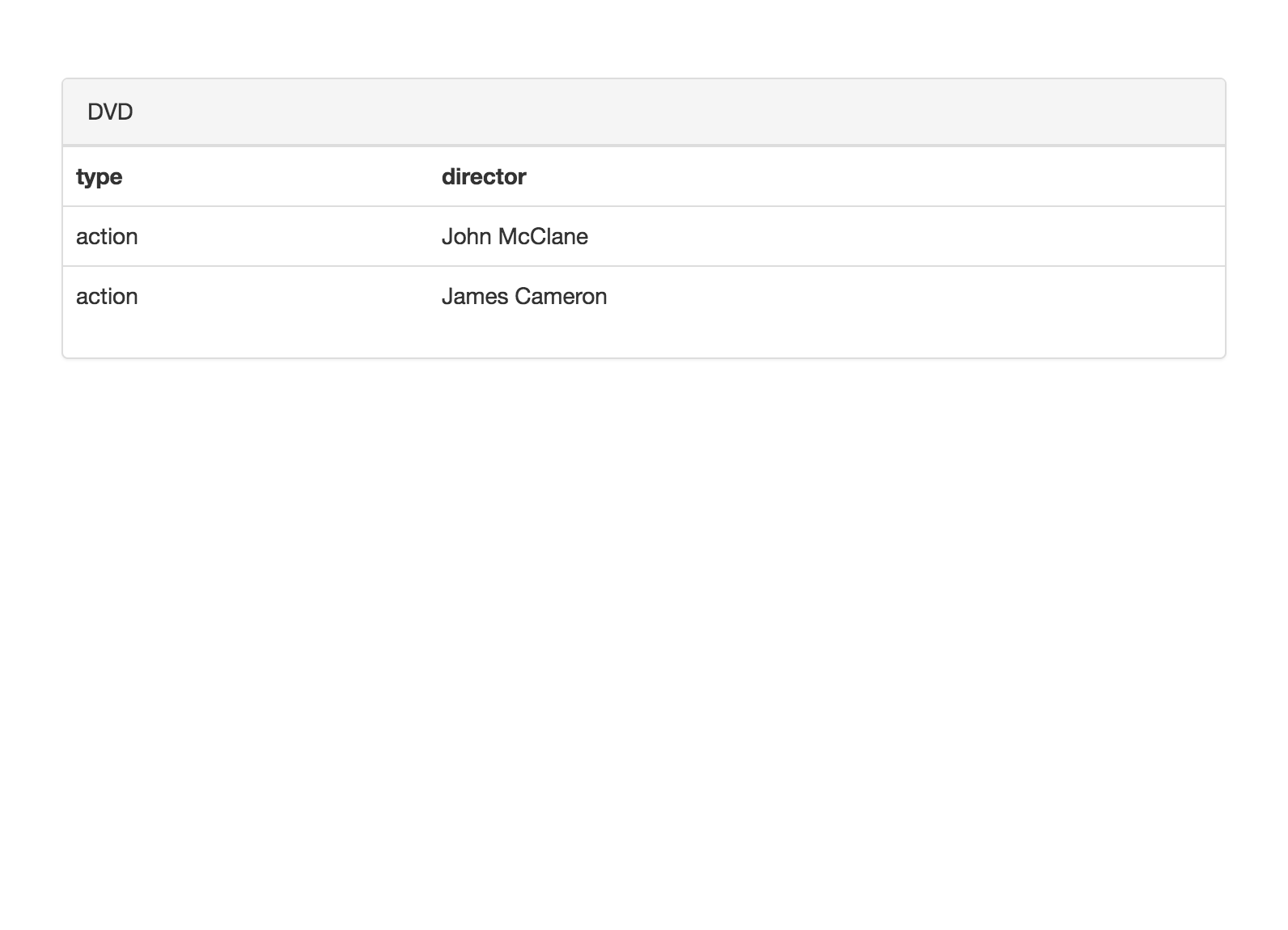
Create a filtering list
- create a schema, example Book, add properties,
- create Book components,
- open list component, and set 'model' property to Book,
- run the application and
- you see the list of your components and you can filter that list.
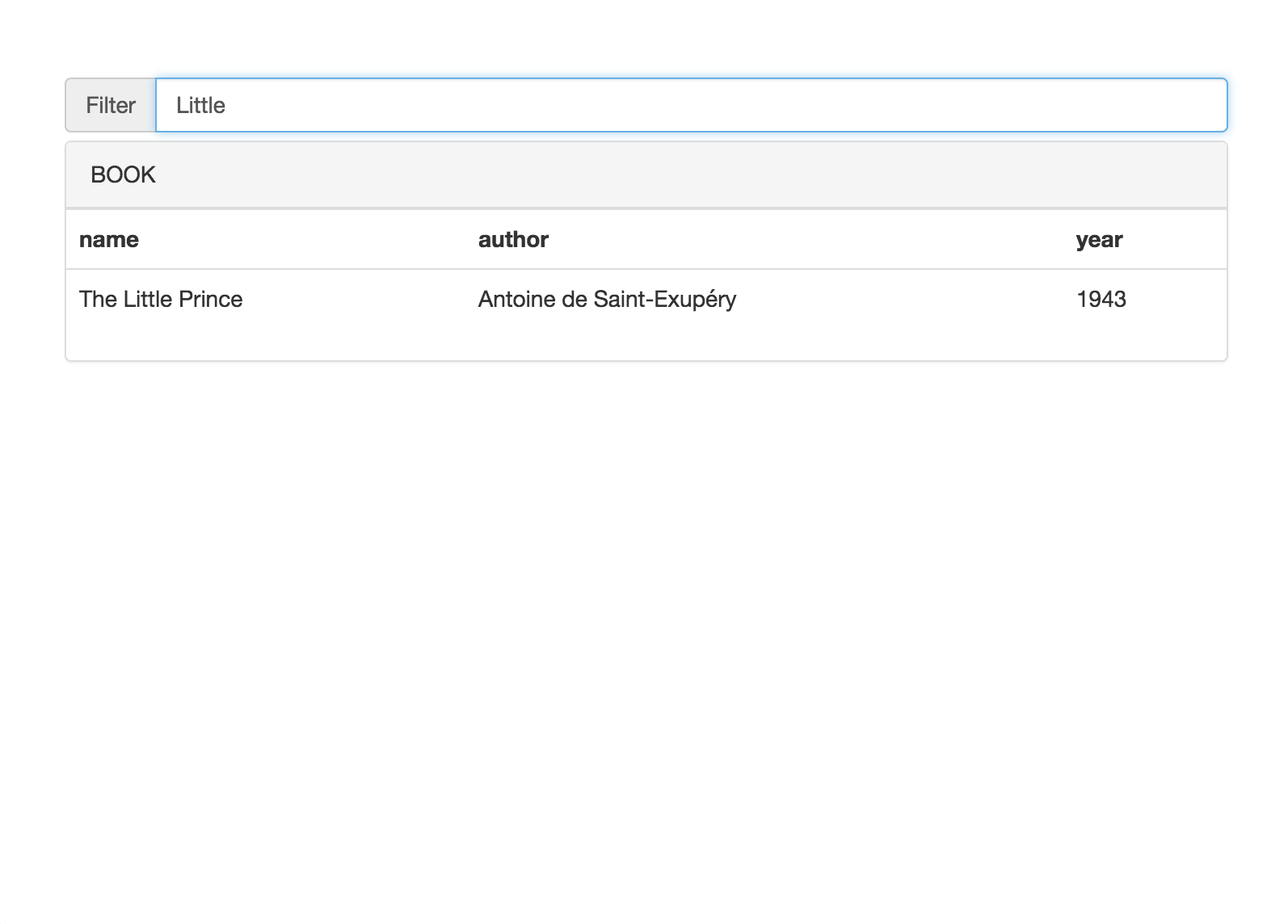
Create a Web Component
The tag <mywidget message="hello world !"/> is added to the body of the page. This tag calls the component MyWidget. It generates an input and a span tag that are binded: the value in the span change if you change the input value.
note: the purpose of the example is to show how easily you can create Web Component, and we show only one way to do that.