Quick Start
In this little tutorial we will create a little system that will show an overview of what you can do with System Runtime.
What is a system ?
With System Runtime you create in fact a system and not an application. But what is a system ?
A system:
- is defined by a model,
- is composed by components and
- reacts to events with behaviors.
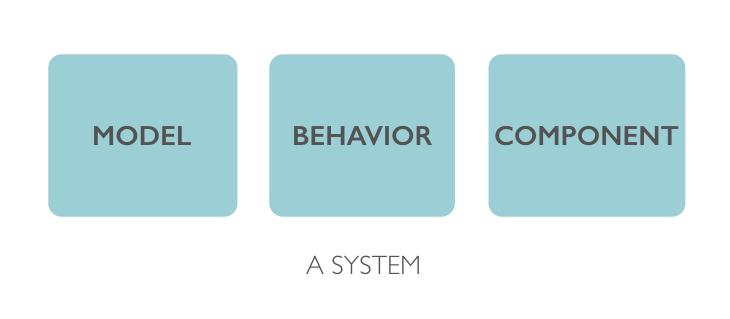
Install System Runtime
To install System Runtime server-side, you juste need to use npm:
npm install system-runtime --save
Learn more about Node.js
System Runtime is available as a node package. To learn mode about node, go to its webpage.
Create a system
Create a file in which you will write the code (example: system.js). Then we can require System Runtime and use its APIs:
const runtime = require('system-runtime');
The first thing you have to do is to create a system that represents your application:
const system = runtime.system('mySystem');
Create a model
We will create a Jedi class:
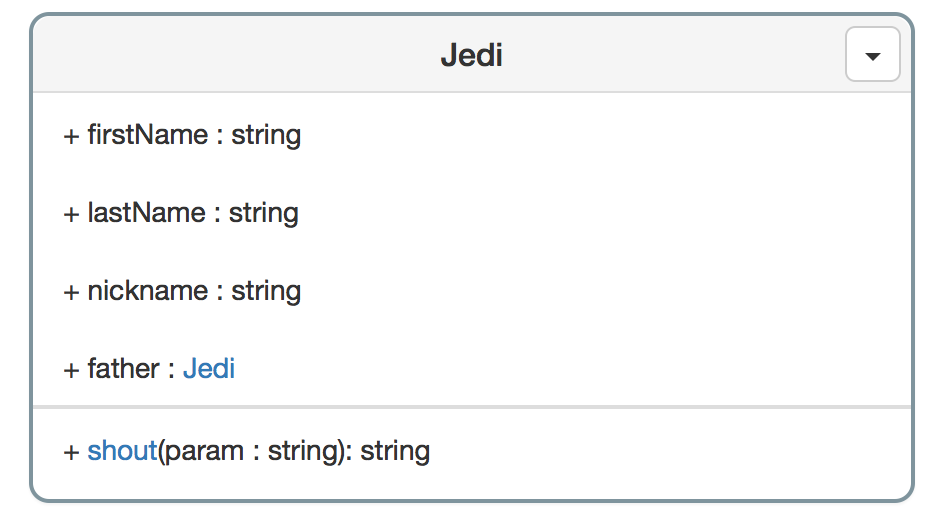
To do so, get metamodel component to create your model:
const metamodel = runtime.require('metamodel');
Define your model:
metamodel.schema('Jedi', {
'firstName': 'property',
'lastName': 'property',
'nickname': 'property',
'shout': 'method',
'father': 'link'
});
Now we have define the model, we can create it:
metamodel.create();
Creează componente
Once the model is created, you can require the classes of your model:
const Jedi = runtime.require('Jedi');
Now let's start creating some components:
new Jedi({
'_id': 'anakin',
'firstName': 'Anakin',
'lastName': 'Skywalker',
'nickname': 'Darth Vader'
});
new Jedi({
'_id': 'luke',
'firstName': 'Luke',
'lastName': 'Skywalker',
'father': 'anakin'
});
To create a component, we have just to require the class and create some instances of the class. The parameter of the instance will be an object that contains all the properties of the class you have defined.
As you see we have used a _id property that is not defined in the model. This property exists in fact for all components and this purpose is to set a unique id. In our case, we use this unique id to make the link between these two components in father property.
If you do not set the unique id of the component, it will be automatically generated.
Add behaviors to your components
In System Runtime, implementing a method is called adding a behavior. So now we will add a behavior to the shout method of Jedi class:
Jedi.on('shout', message => message + '!!');
Adding a behavior is like adding an event to an object. In fact It is the case: you add a behavior to the Jedi class when the shout method is called.
Code your system's logic
Once the model, components, and behaviors of your components have been defined, you can now start to code your system's logic.
system.on('start', () => {
const luke = this.require('luke');
if (luke.father().nickname() === 'Darth Vader') {
console.log(luke.shout('NOOOOOO'));
}
});
As you see, this code is located in a behavior of the start method of your system.
To use a component, just require it with its unique id. Use father() to get the father property of the component. The same for nickname().
You can invoke all the properties, links, collections, methods or events that your have defined for the current model.
Start the system
To start the system, just call the start method of your system:
system.start();
Now execute your file and see the result:
node system.js
Bundle the system
To bundle the system, just call the bundle method:
console.log( runtime.bundle() );
Now execute your file:
{"_id":"r1f6761e91912e85","name":"mySystem","description":"","version":"0.0.1","master":true,"schemas":{"n1d69a151891dabe":{"_name":"Jedi","firstName":"property","lastName":"property","nickname":"property","father":"link","shout":"method","_id":"n1d69a151891dabe","_inherit":["_Component"]}},"models":{},"types":{},"behaviors":{"w10c7d1e4301e137":{"_id":"w10c7d1e4301e137","component":"Jedi","state":"shout","action":"(message) => message + '!!'","useCoreAPI":false,"core":false},"g140591769d11852":{"_id":"g140591769d11852","component":"r1f6761e91912e85","state":"start","action":"() => {\n const luke = this.require('luke');\n\n if (luke.father().nickname() === 'Darth Vader') {\n console.log(luke.shout('NOOOOOO'));\n }\n}","useCoreAPI":false,"core":false}},"components":{"Jedi":{"anakin":{"_id":"anakin","firstName":"Anakin","lastName":"Skywalker","nickname":"Darth Vader","father":""},"luke":{"_id":"luke","firstName":"Luke","lastName":"Skywalker","father":"anakin","nickname":""}}}}
As you see, all your code has been bundled in a JSON object.
See the full script
Full script can be found here.
Instalează un pachet server-side
Copy the JSON you get from the bundle and copy it in a file (system.json for example). Create a new file (import.js for example) and start the bundle like this:
const runtime = require('system-runtime');
// install and start the bundle
runtime.install('system.json');
Now execute your file:
node import.js
System Runtime will install the bundle. The start method of the system will be called when the bundle will be installed.
Install a bundle client-side
Copy the JSON you get from the bundle and copy it in a file (system.json for example). Then add this link tag in your HTML to install the bundle:
<link rel="system" type="application/json" href="system.json">
Then add this script tag in your HTML to install System Runtime:
<script src="https://cdn.jsdelivr.net/npm/system-runtime/dist/system-runtime.min.js"></script>
System Runtime will install the bundle on the load of the page. The start method of the system will be called when the bundle will be installed.
Run the page and look at the console of your browser:
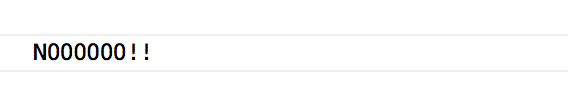
Use System Runtime NoSQL APIs
Now type in the console:
runtime.require('db').collections().Jedi.count();
System Runtime stores all the component you create in its database. So the result of this script will be 2 because we have created 2 Jedi components.
About System Runtime NoSQL Database APIs
The APIs to query the database are mongoDB-like, so it is very easy to learn them.
Conclusion
Now that you have finished the quick start, you can go on learning System Runtime: let's design your model.
