Creează componente
Lets say we create a Person class:
const metamodel = runtime.require('metamodel');
metamodel.schema('Person', {
'firstName': 'property',
'lastName': 'property',
'getFullName': 'method'
});
To use it, we just need to require it by its name:
const Person = runtime.require('Person');
If we look at the object returned by the require, we notice that:
- Person is a standard JavaScript class (it is a function),
- Person is a named function (i.e. its name is Person),
- Person is immutable: you can not change its properties or methods.
Crează o instanță
Hai sa creăm un component:
const jean = new Person({
'firstName': 'Jean',
'lastName': 'Valjean'
});
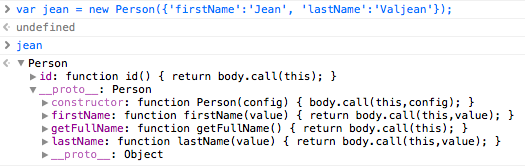
Vedem că:
- the component has for class Person,
- the component has all the properties and methods defined by the model,
- the component has also an id parameter that was not defined by the model. It is the only added field by System Runtime to your model in order to be able to be required and
- the component is immutable: you can not change its properties or methods.
So if the component is immutable, how can we change its properties ? We can do it because they are not really object properties, they are methods.
Let’s get some properties of the component:
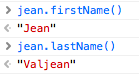
Properties are methods in System Runtime. They behave the same as jQuery APIs:
- to get the value of a property, just call the method with the same name without parameter and
- to set the value of a property, call the method with the same name with a parameter.
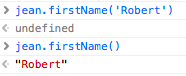
Now we call the method getFullName:
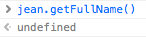
The result is undefined because we did not yet define its behavior.
Implementing methods
We can use the on method on the Person class to add behaviors to a method.
const Person = runtime.require('Person');
Person.on('getFullName', () => this.firstName() + ' ' + this.lastName());
When we call the method getFullName, we get the correct result.
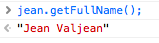
Implementing events
Components can also have events, they are defined at schema level.
const metamodel = runtime.require('metamodel');
metamodel.schema('Person', {
'firstName': 'property',
'lastName': 'property',
'swim': 'method',
'doSport': 'event'
});
// override definition of generated models
metamodel.model('Person', {
'swim': {
'=>': 'any'
}
});
metamodel.create();
In our example, we launch an event in a method:
const Person = runtime.require('Person');
Person.on('swim', () => this.doSport());
Then we listen to it:
const jean = new Person({
'firstName': 'jean',
'lastName': 'Valjean'
});
jean.on('doSport', () => console.log(this.firstName() + ' do some sport.'));
jean.swim();
Listening to a change of state
In System Runtime, when you call a method, an event or update a property, you try to change in fact the state of a component and System Runtime will check if all is ok to valid the change of state of the component.
It means:
- for a property: the type of the value is valid with the model,
- for a link: the type of the link linked is valid with the model,
- for a collection: the type of the item is valid with the model,
- for a method: the number of parameters, their types and the result are valid with the model and
- for an event: the number of parameters and their numbers are valid with the model.
All is done internally by a worflow engine.
You can listen to a property change or a collection change (i.e. add/remove item).
Example, do something when firstName changed:
Person.on('firstName', name => console.log('the new value of firstName is ' + name));
Defining inheritance
In System Runtime, inheritance is defined in schema. You do not have to code.
Lets say we want to create a Teacher class that inherits from a Person class:
const metamodel = runtime.require('metamodel');
// create Person class
metamodel.schema('Person', {
'firstName': 'property',
'lastName': 'property',
'getFullName': 'method'
});
// create Teacher class
metamodel.schema('Teacher', {
'_inherit': ['Person'] // inheritance
});
metamodel.create();
const Person = runtime.require('Person');
// add a behavior
Person.on('getFullName', () => this.firstName() + ' ' + this.lastName());
let Teacher = runtime.require('Teacher');
// create a teacher component
const eikichi = new Teacher({
'firstName': 'Eikichi',
'lastName': 'Onizuka'
});
eikichi.getFullName();
To create inheritance between classes, we have to:
- add an _inherit property in schemas and
- specify the schemas we want to inherit.
Inheritance in System Runtime means:
- a child class has all the properties of its parents,
- a child class has all the methods of it parents and
- a child class has all the events of its parents.
System Runtime can manage multi-inheritance ?
As you have noticed, we talk about parents: System Runtime manages multi-inheritance. Inheritance follows the order you set on _inherit, so if parents have all a property with the same name, it is the last parent specified in _inherit array that wins.
When a method is called:
- System Runtime will search if there is a behahior for the corresponding method and instance,
- if not, System Runtime will search a behahior for the corresponding method and class name and
- if not, System Runtime will search a behahior for the corresponding method at parents class level.
Want to know more ?
System Runtime uses C3 superclass linearization algorithm to get the order in which methods should be inherited.
Defining relationships between components
Links between components are set at schema level.
- For a one to one relationship, use link value:
const metamodel = runtime.require('metamodel');
metamodel.schema('Jedi', {
'firstName': 'property',
'lastName': 'property',
'father': 'link' // define a link
});
metamodel.create();
const Jedi = runtime.require('Jedi');
const anakin = new Jedi({
'firstName': 'Anakin',
'lastName': 'Skywalker'
});
const luke = new Jedi({
'firstName': 'Luke',
'lastName': 'Skywalker'
});
// add reference
luke.father(anakin);
// nagivate through components
luke.father().firstName();
- For a one to many relationship, use collection value. The collection will behave like an array. That collection can only accept components of class defined in the schema.
// create the model
const metamodel = runtime.require('metamodel');
metamodel.schema('Jedi', {
'firstName': 'property',
'lastName': 'property',
'children': 'collection' // define a collection
});
metamodel.create();
const Jedi = runtime.require('Jedi');
const leia = new Jedi({
'firstName': 'Leia Amidala',
'lastName': 'Skywalker'
});
const luke = new Jedi({
'firstName': 'Luke',
'lastName': 'Skywalker'
});
const padme = new Jedi({
'firstName': 'Padme',
'lastName': 'Amidala'
});
// add the children
padme.children([luke, leia]);
// navigate through components
padme.children(1).firstName();
Conclusion
To sum up this little introduction to System Runtime components:
- System Runtime is model centric, all is driven by the model,
- System Runtime classes are automatically created by the model,
- System Runtime components are stateful immutable objects,
- for implementing methods, we need to add behaviors and
- System Runtime accepts multi-inheritance, one to one and one to many relationships between components.
In the a next article, we will see how System Runtime manages these components.
