What is System Designer?
無論是框架或是你自己寫的程式碼,最核心的其實是你為你的系統所設計的模型
System Designer 能幫助你設計模型,並生成類與組件來建構系統。
What is a system?
A system:
- 是由模型而定義的
- 是由組件們組成的,以及
- reacts to events with actions that we call behaviors.
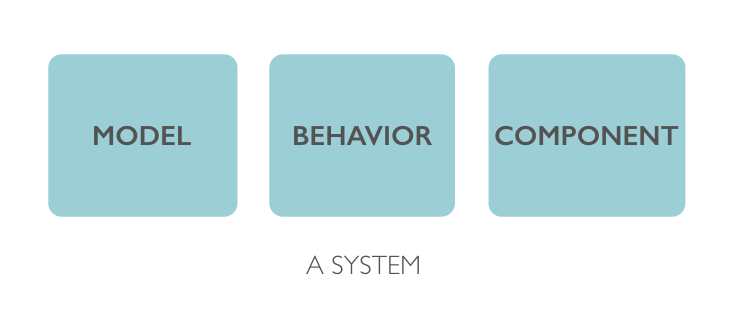
讓你更從容的設計你的系統
如果你在市面上尋找 JavaScript 的框架,你會發現,他們都用了自有的方法去定義模型,一般來說,只用程式碼為多。
可是,System Designer 使用了UML,一個標準,去定義模型。 So you probably already know to design in System Designer even if you have never run it.
定義會被存為像 JSON 般的格式,我們稱之為 MSON。 透過MSON,你可以定義型,類,一對一/一對多關係,還有類之間的多重繼承。
寫下你的系統的行為
一旦你寫完了你的模型,System Designer 為你所有的方法,生成了一個骨架。 接著你可以寫程式碼去建構它們。
System Designer 提供了輔助方法去管理你的組件群。 你可以簡單的透過組件群去建構系統。
圖像化你的組件群
你不需要編碼來生成組件。 用 System Designer 來創建組件,就像是用 NoSQL Database 來創建文檔。
其實,System Designer 的運行方式就像是一個 ODM ( 物件-文檔 對應器 ),用 NoSQL 的方式來管理你的文檔化組件。
Run your system
You can run your system directly from System Designer and then export it to HTML, JSON, a Node.js module or a Graphviz file (* Windows, macOS, Linux and PWA versions only).
當你定義了系統模型,一個Dynamic Type Check會自動反映到所有這個系統上的動作。 所有的警告將會被釋出並顯示在 System Designer
Debug your system
System Designer 可以加載任何系統模型到瀏覽器或者Node.js (*限定用於 Windows, macOS, Linux, PWA 版) 你可以在上面看到模式,模型,組件,方法,亦或者執行,編輯它們。
所有在 System Designer 上的編輯都會被體現於執行系統 There is no need to reload to see your modifications.
Design on the go
System Designer can be used on Windows, macOS, Linux, iOS, Android or any browsers. You can also install it in your project: System Designer requires no backend to work, it is a full web application.
System Designer has a Github module to synchronize your work between all these apps. You can begin your design on your Mac and then continue it on your iPad.
Design First project
System Designer is part of the Design First project. Design First is a set of tools to help developers to design before coding.
