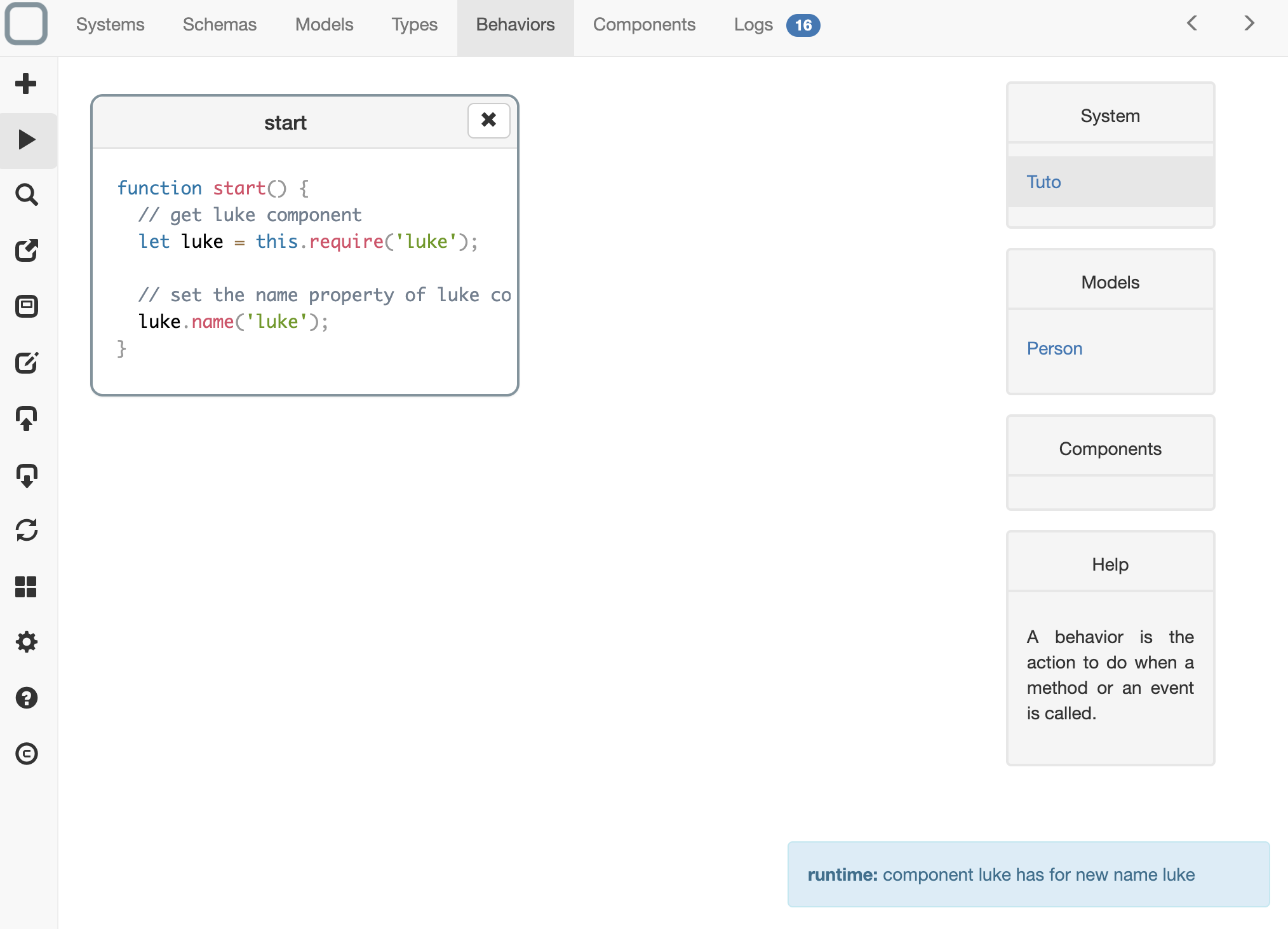Listen to a model event
In this tutorial we will show how to listen to a property change event.
Model events
In System Designer, you can listen to a property change or a collection change (i.e. add/remove item).
Define your system
First create a schema that:
- has for name Person
- has a name property
{
"_id": "bd8493b0-6e56-4ac3-b008-d5d0b2cf5a71",
"_name": "Person",
"_inherit": [
"_Component"
],
"name": "property"
}
- then create a component,
- click on it to edit it,
- change the value of _id to luke,
{
"_id": "luke",
"name": ""
}
- then edit the start method of your system and
- add this code:
function start() {
// get luke component
let luke = this.require('luke');
// set the name property of luke component
luke.name('luke');
}
Listen to the property change
- on Behaviors tab, click on Person model (on the right panel under Models),
- click on the + button on the left toolbar to add a new behavior,
- a dialog is shown,
- select name and click on the Create button,
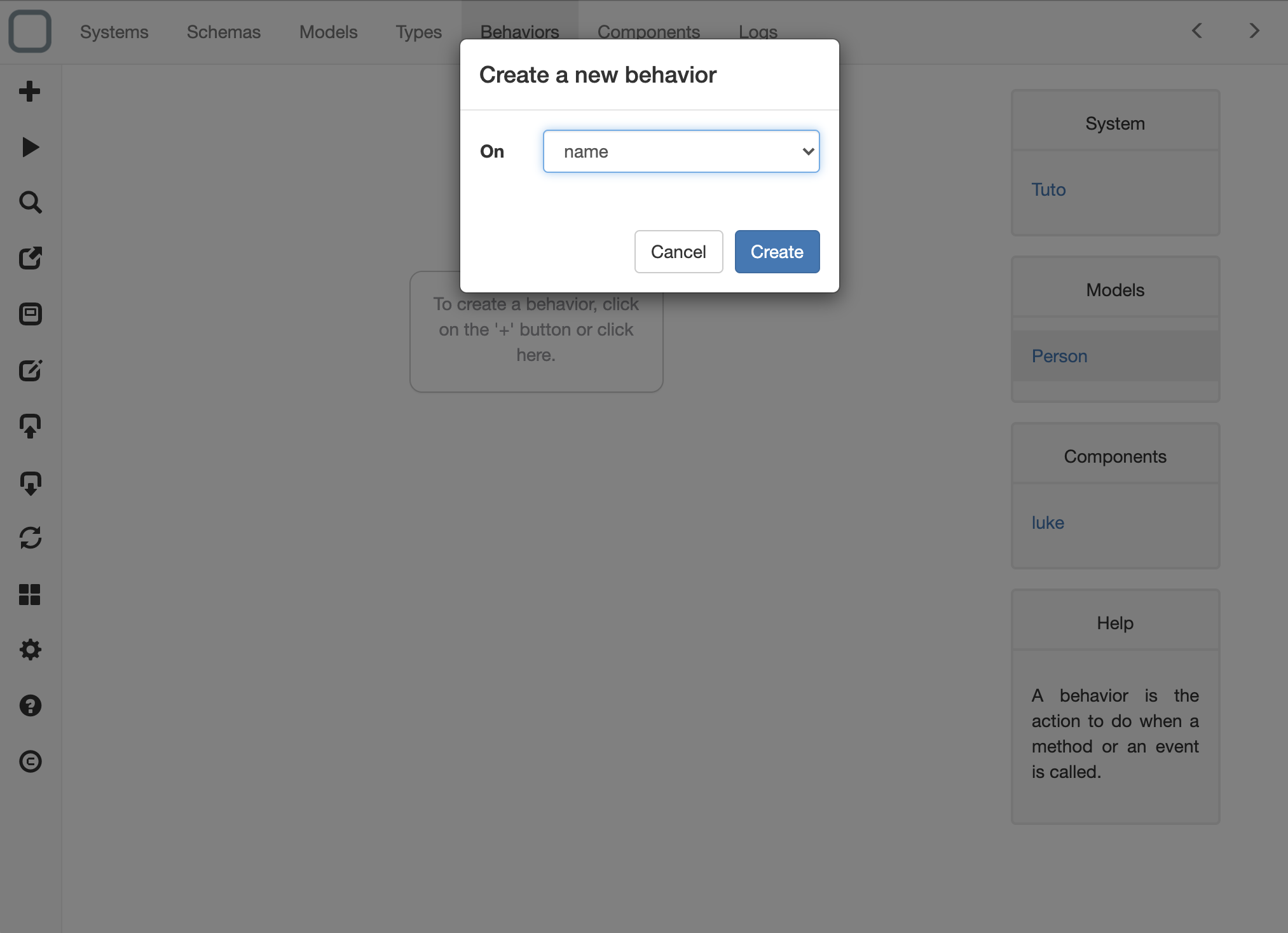
- a behavior is now created,
- click on it to edit it,
- add this code:
function name(value) {
// get logger component
let logger = this.require('logger');
// log this message when the name property of a component changes
logger.info('component ' + this.id() + ' has for new name ' + value);
}
- save it and
- run your system.
You will see a message telling that the property of the component has changed.