What is System Runtime ?
When you code, you do not create an application, you create in fact a system. System Runtime give you the APIs to create the model, components and behaviors of your system.
What is a system ?
A system:
- is defined by a model,
- is composed by components and
- reacts to events with actions that we call behaviors..
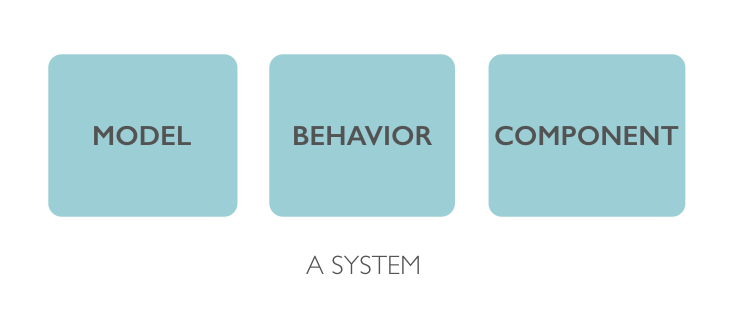
Create a system
Use System Runtime APIs to create your system:
// create a system
const system = runtime.system('mysystem');
// add code in the start method
system.on('start', () => console.log('Hello world !'));
// start the app
system.start();
Now you can bundle your system into a JSON object:
// create a bundle
runtime.bundle();
It will return this JSON:
{
"_id": "154cd18d0210516",
"name": "system",
"description": "",
"version": "0.0.1",
"schemas": {},
"models": {},
"types": {},
"behaviors": {
"1ea9c1d5f811ae1": {
"_id": "1ea9c1d5f811ae1",
"component": "154cd18d0210516",
"state": "start",
"action": "() => console.log('Hello world !')",
"useCoreAPI": false,
"core": false
}
},
"components": {}
}
Install the bundle in HTML
Just add a link tag in your HTML to install and start your bundle:
<!-- import your JSON -->
<link rel="system" type="application/json" href="system.json">
<!-- load System Runtime -->
<script src="https://cdn.jsdelivr.net/npm/system-runtime/dist/system-runtime.min.js"></script>
Install the bundle in Node.js
Just call install and start methods to execute your bundle:
// require System Runtime
const runtime = require('system-runtime');
// install and start your system
runtime.install('system.json');
