Bundle your system
In System Runtime you can share the components you have created with other systems.
System
When you create an application in System Runtime, you are in fact defining a system. A system is composed of:
- models: the definition of the structure of your components,
- behaviors: the description of how your components react when their states change and
- components: your components.
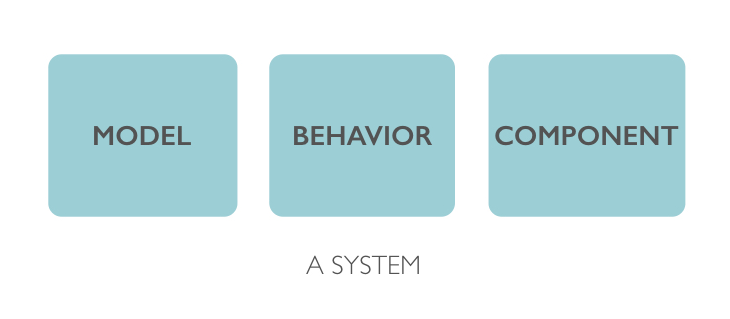
All core components of System Runtime work in order to run your system and to check that all is compliant with the model you have defined:
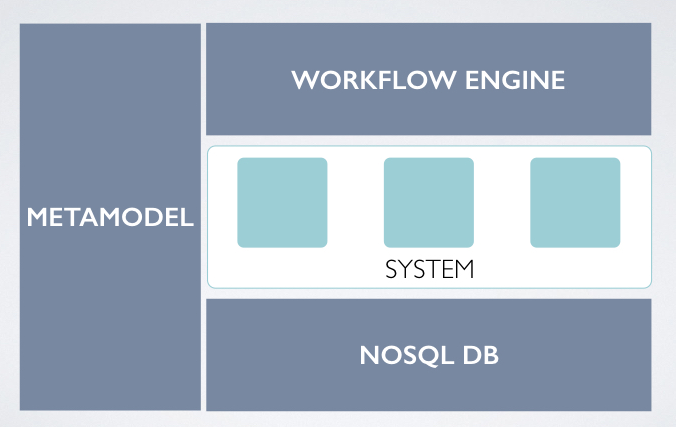
- System Runtime database stores your system and the state of your component,
- System Runtime metamodel creates your model and
- System Runtime workflow checks that every actions of your components are compliant with your model.
A system can also be composed of another systems. In that case the parent system, that we called the master system, shares all the models, behaviors and components of all the other systems.
We will see now how System Runtime manages systems.
Create a system
First you need to create a system. By default, there is no system in your application, so you have to create one in order to take advantage of System Runtime.
To create your system, call method system of Runtime instance:
runtime.system('mysystem');
The method returns the System instance that is created. Now everything you code will be in this system.
Structure your code
When you code in System Runtime, you have to follow these steps:
- step 1: create your system,
- step 2: create your model,
- step 3: create your components,
- step 4: add your components behaviors,
- step 5: code your system's logic in the start method of your system and
- step 6: run the system
By respecting these steps, you insure that System Runtime will be able to bundle your system with your start code.
// STEP 1
const system = runtime.system('mySystem');
// STEP 2
const metamodel = runtime.require('metamodel');
metamodel.schema('Jedi', {
'firstName': 'property',
'lastName': 'property',
'nickname': 'property',
'father': 'link',
'shout': 'method'
});
metamodel.create();
// STEP 3
const Jedi = runtime.require('Jedi');
new Jedi({
'_id': 'anakin',
'firstName': 'Anakin',
'lastName': 'Skywalker',
'nickname': 'Darth Vader'
});
new Jedi({
'_id': 'luke',
'firstName': 'Luke',
'lastName': 'Skywalker',
'father': 'anakin'
});
// STEP 4
Jedi.on('shout', message => message + '!!');
// STEP 5
system.on('start', () => {
const luke = this.require('luke');
if (luke.father().nickname() === 'Darth Vader') {
console.log(luke.shout('NOOOOOO'));
}
});
// STEP 6
system.start();
Bundle a system
To bundle your system, you just need to call the method bundle of Runtime instance:
runtime.bundle();
The result of the bundle will be a stringify JSON that represents your system:
{
"_id": "r1f6761e91912e85",
"name": "mySystem",
"description": "",
"version": "0.0.1",
"master": true,
"schemas": {
"n1d69a151891dabe": {
"_name": "Jedi",
"firstName": "property",
"lastName": "property",
"nickname": "property",
"father": "link",
"shout": "method",
"_id": "n1d69a151891dabe",
"_inherit": [
"_Component"
]
}
},
"models": {},
"types": {},
"behaviors": {
"w10c7d1e4301e137": {
"_id": "w10c7d1e4301e137",
"component": "Jedi",
"state": "shout",
"action": "(message) => message + '!!'",
"useCoreAPI": false,
"core": false
},
"g140591769d11852": {
"_id": "g140591769d11852",
"component": "r1f6761e91912e85",
"state": "start",
"action": "() => {\n const luke = this.require('luke');\n\n if (luke.father().nickname() === 'Darth Vader') {\n console.log(luke.shout('NOOOOOO'));\n }\n}",
"useCoreAPI": false,
"core": false
}
},
"components": {
"Jedi": {
"anakin": {
"_id": "anakin",
"firstName": "Anakin",
"lastName": "Skywalker",
"nickname": "Darth Vader",
"father": ""
},
"luke": {
"_id": "luke",
"firstName": "Luke",
"lastName": "Skywalker",
"father": "anakin",
"nickname": ""
}
}
}
}
As you see, the result contains:
- schemas property that contains all the schemas of the bundled system,
- models property that contains all the models of the bundled system,
- types property that contains all the types of the bundled system,
- components property that contains all the components of the bundled system and
- behaviors property that contains all the behaviors of the bundled system.
Install a bundle
Now that we have bundled our system, we want to install it. There are many ways to do it.
Install a bundle server-side
To install a bundle server-side, just call the method install of Runtime instance and pass the name of your system as parameter.
// install and start the system
runtime.install('mysystem.json');
System Runtime and OSGi
These APIs are OSGI compliant.
Install a bundle client-side with JavaScript
To install a bundle client-side:
runtime.install('mysystem.json');
Install a bundle client-side with HTML
To do so, save the bundled system in a JSON file and then install it with a link tag. The start method of the system will be called when the system will be imported.
<link rel="system" type="application/json" href="mysystem.json">
Package a bundle
Packaging a bundle means to compose a system with System Runtime core systems. By doing that System Runtime library will include your system (i.e. your code will be include in system-runtime.min.js file).
You can package your system with System Runtime. To do so you need first to clone the repository.
Save the bundled system in a JSON file and put it on the addons directory of System Runtime.
Then build System Runtime with :
npm run build
The system will be automatically composed in System Runtime core system and System Runtime will execute the start function of the imported system when ready.
Conclusion
We saw in that article:
- System Runtime architecture is constructed around systems,
- your application is a system, that can be a superset of other systems,
- you can bundle a systems,
- you can install/compose systems with another.
In a next article we will discuss on how to extend System Runtime.
