Create a website
You can use System Designer to create websites and edit them live.
Create your GitHub repository
- go to GitHub,
- create a repository to store your website,
- go to the Settings of your repository and
- under GitHub Pages select your options to publish your repository
What are GitHub Pages?
They are "websites for you and your projects". To have more information on Github pages, go there.
Configure your GitHub repository
- go to the Personal Access Tokens page,
- click on Generate new token button,
- in Token Description type 'System Designer',
- add repo scope,
- click on Generate token button and
- copy the generated key.
Configure System Designer
- open the configuration panel,
- in GitHub token paste your key,
- in GitHub repository set the name of your repository and
- click on Save button.
Create your page
- once you have created your system, open the GitHub panel,
- add a comment,
- click on Add page,
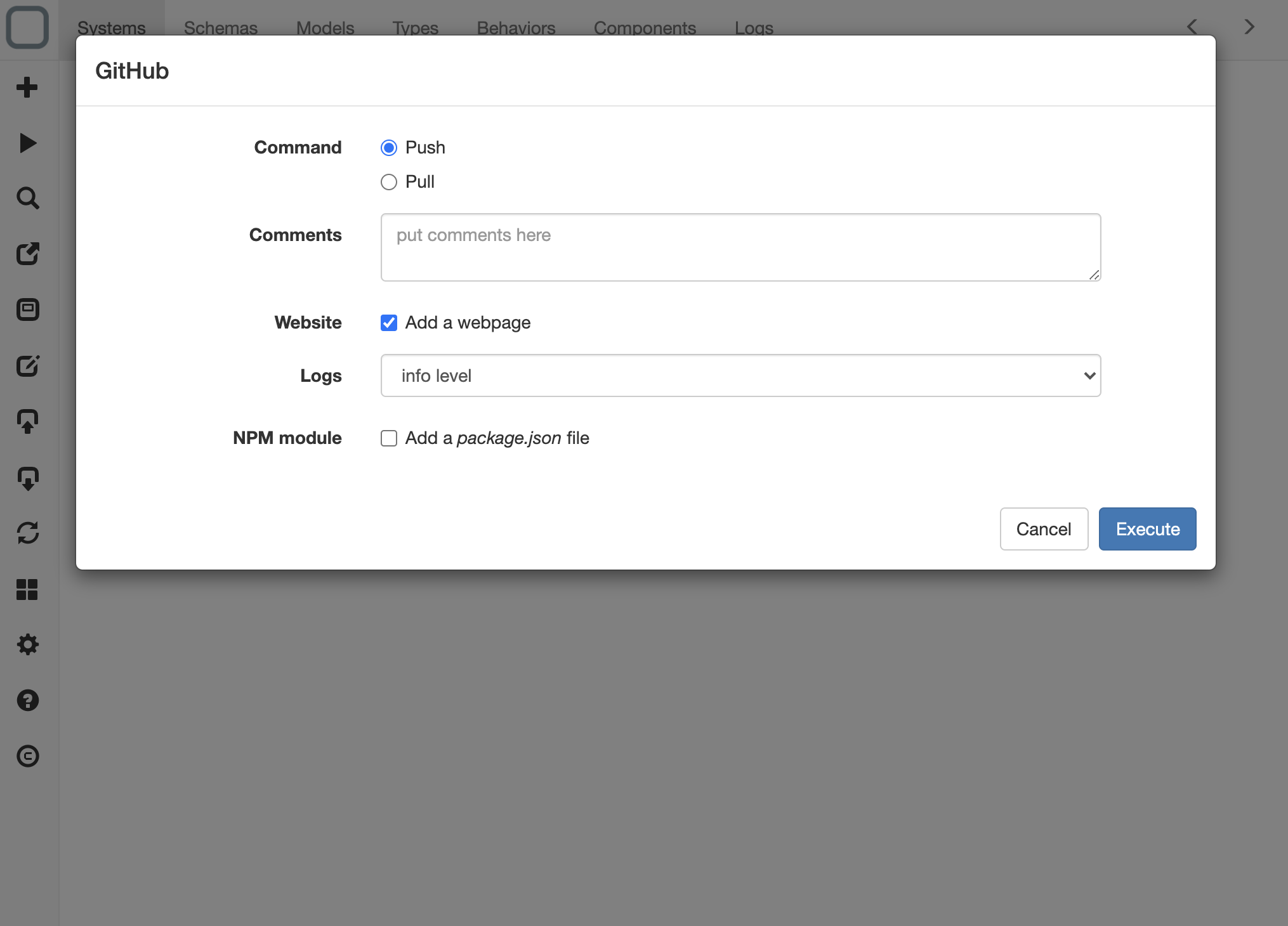
- click on Execute button,
- your system will be pushed in your GitHub repository with a HTML file that will include your system and
- you will then access to your app with this url: https://[user_name].github.io/[repository_name]/[system_name].html.
Example: https://me.github.io/myproject/mysystem.html
Live edition and publishing
Now everytime you push your system on GitHub, your website will be updated.
