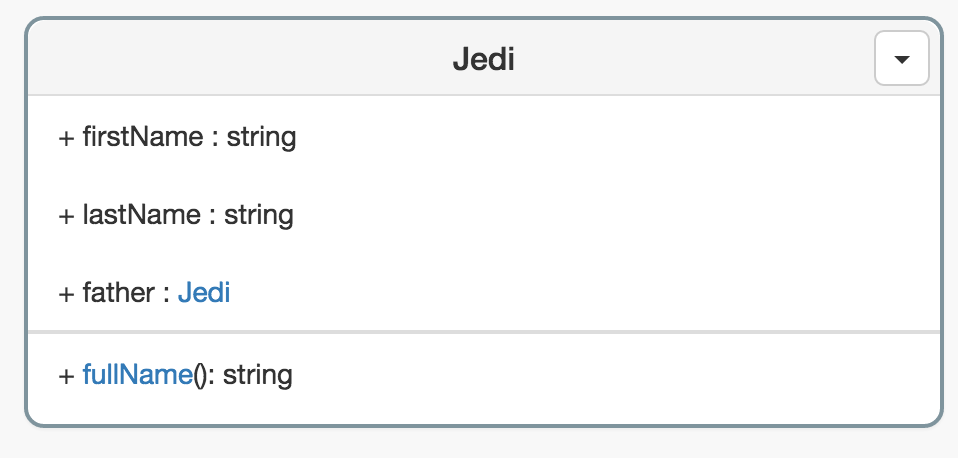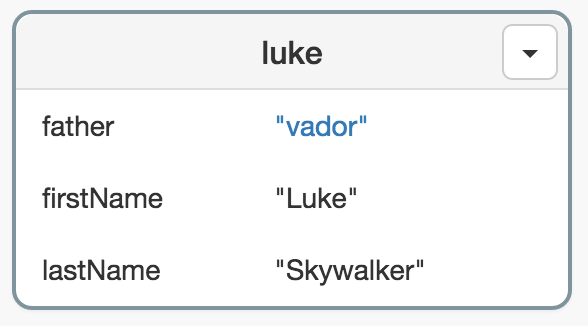Bundle your system
System Designer will bundle the model, components and methods of your system
into a
JSON object. This
JSON can be then installed and started in a client or
server application with
System Runtime.
In fact,
System Runtime can create, install and start bundles like in
OSGi.
{
"_id": "154cd18d0210516",
"name": "app",
"description": "",
"version": "0.0.1",
"schemas": {},
"models": {},
"types": {},
"behaviors": {
"1ea9c1d5f811ae1": {
"_id": "1ea9c1d5f811ae1",
"component": "154cd18d0210516",
"state": "start",
"action": "function start() {\n console.log('Hello world !');\n}",
"useCoreAPI": false,
"core": false
}
},
"components": {}
}